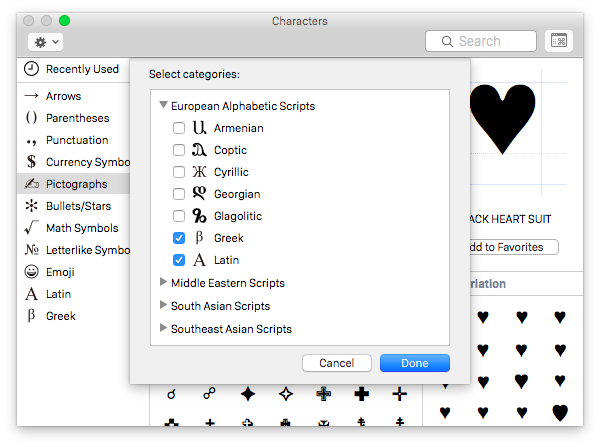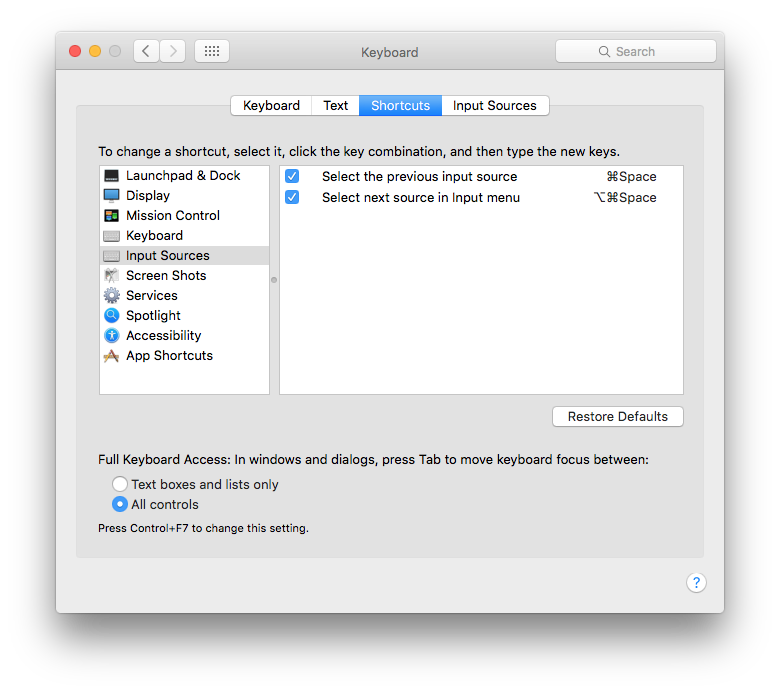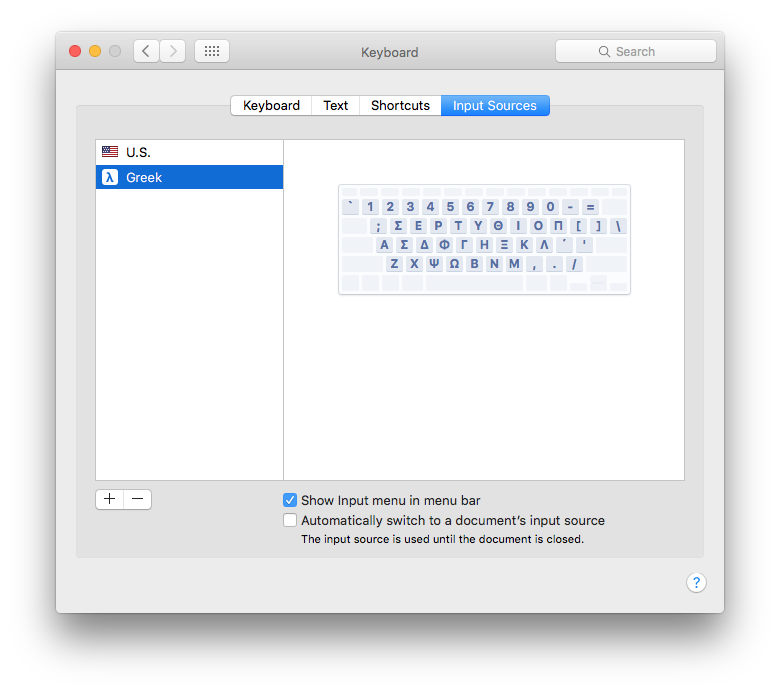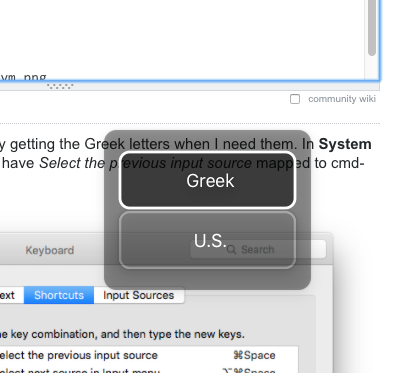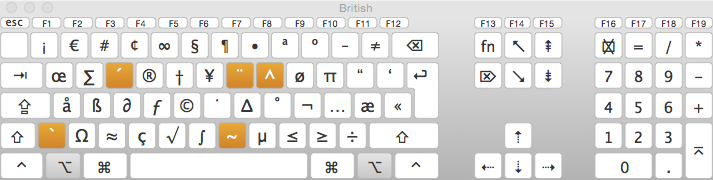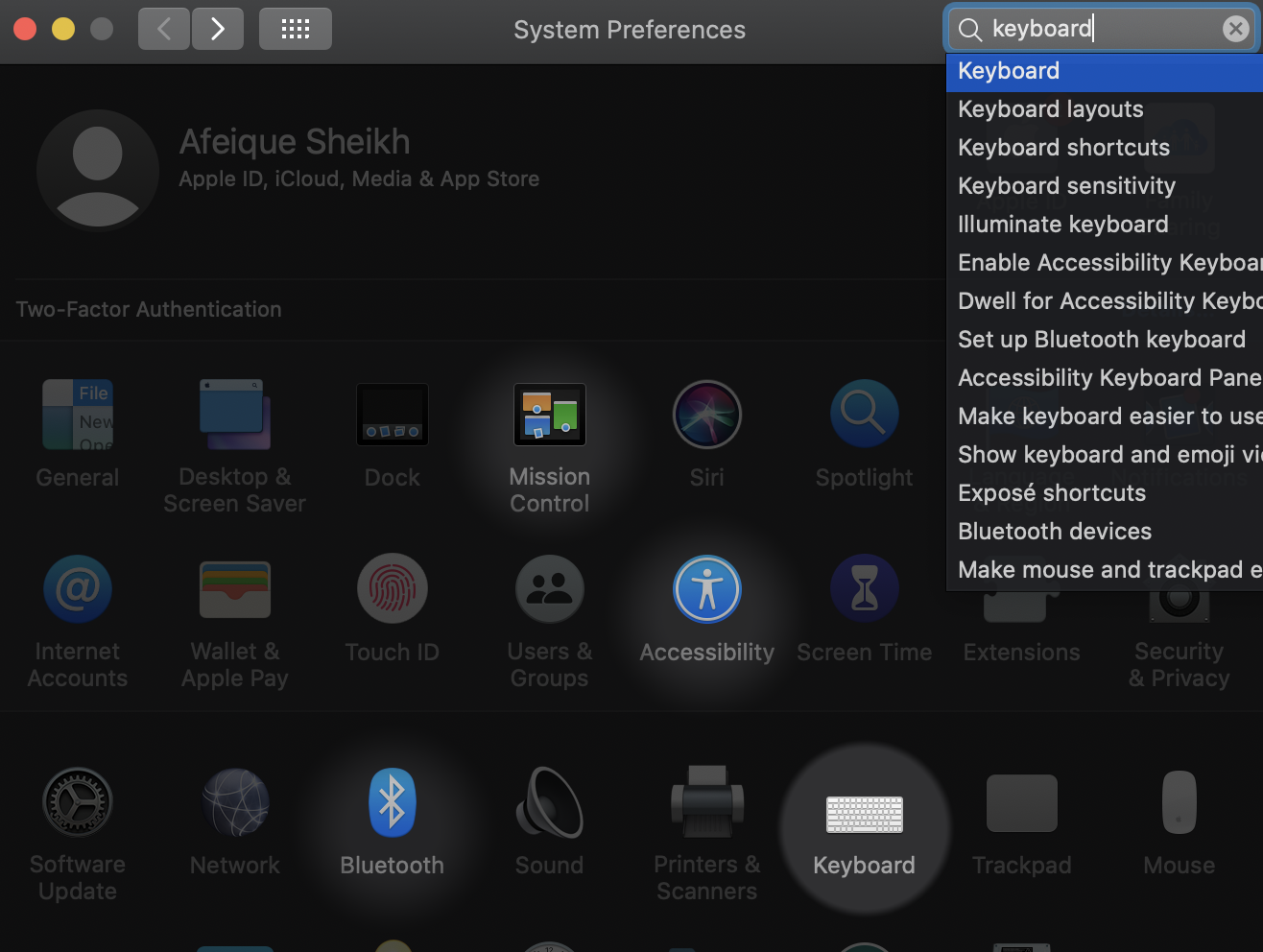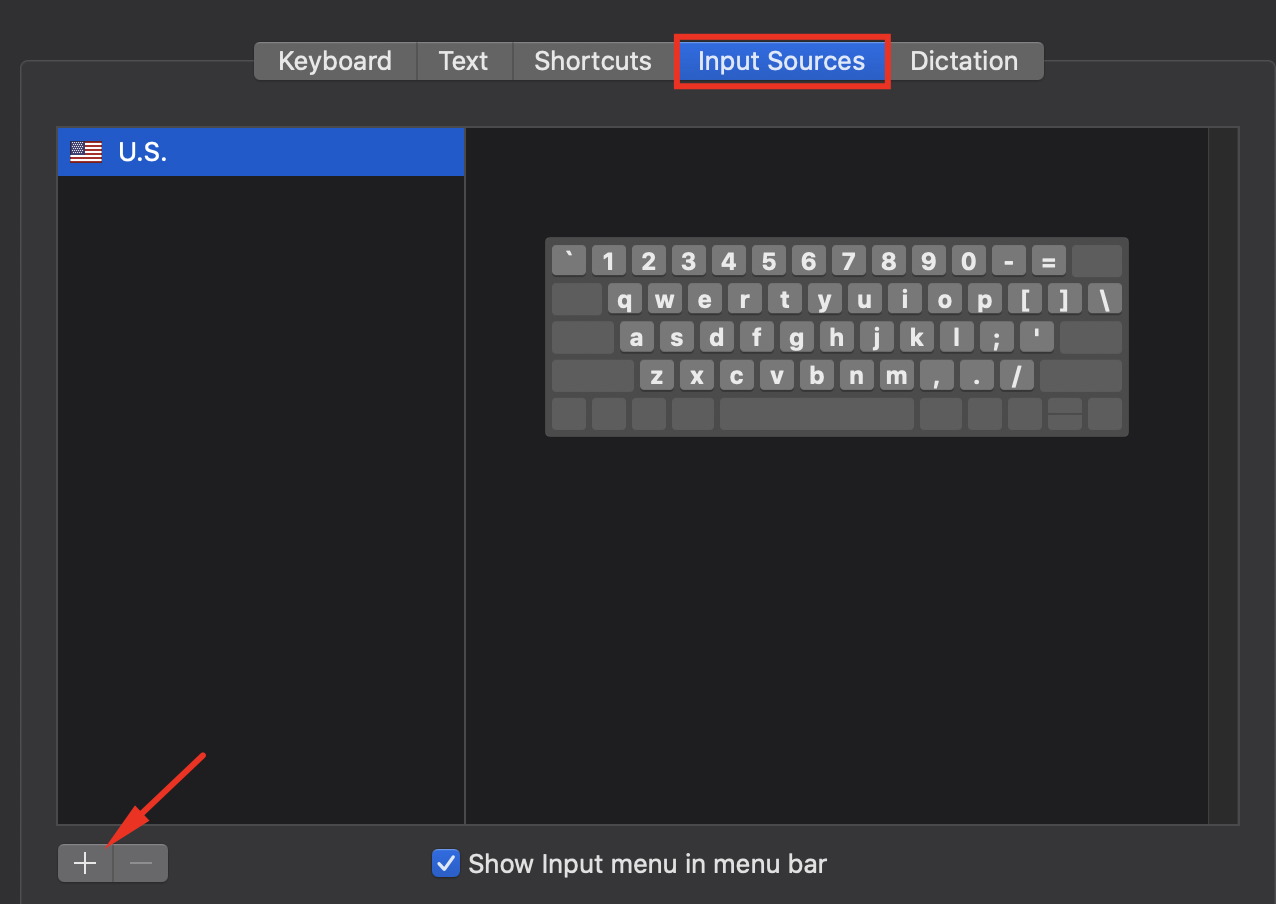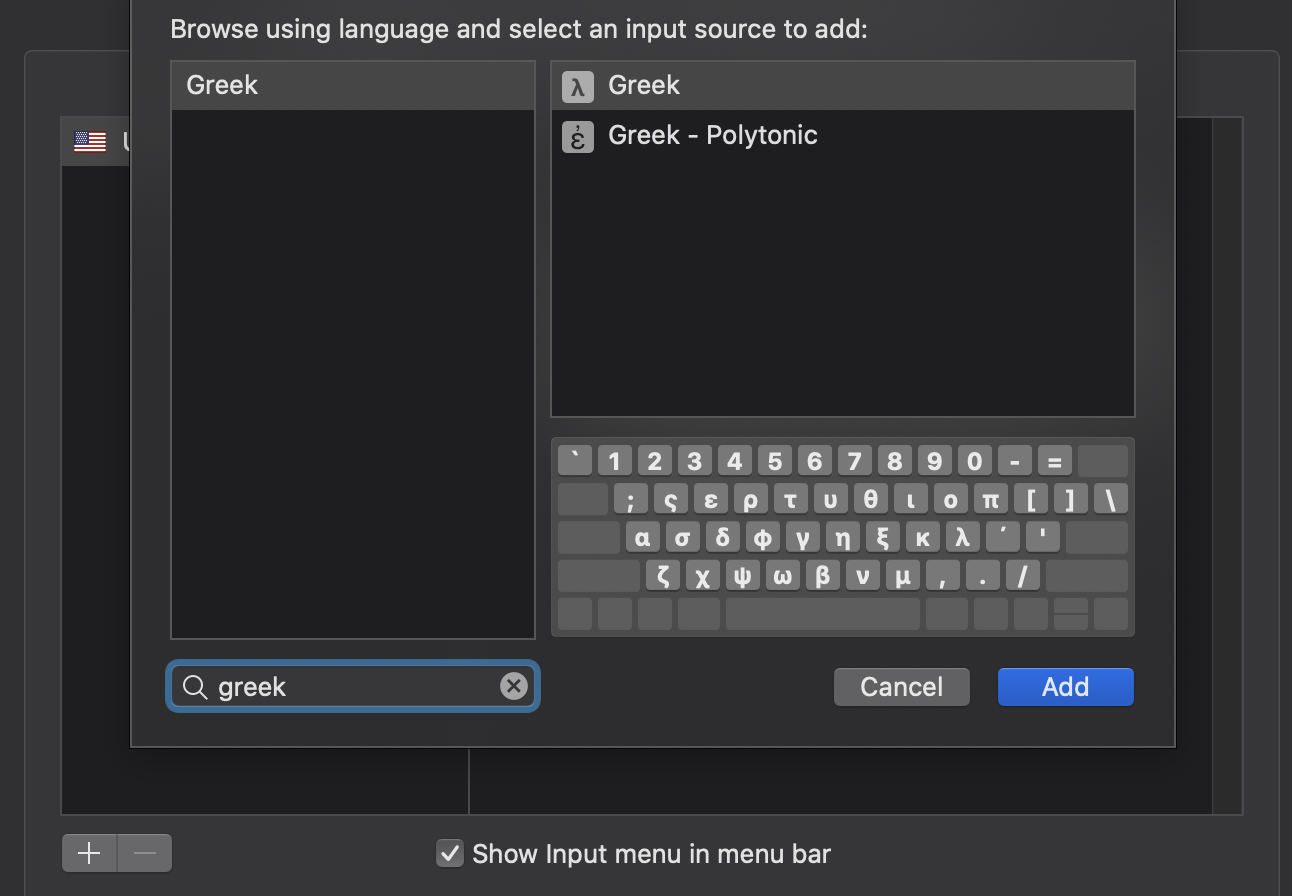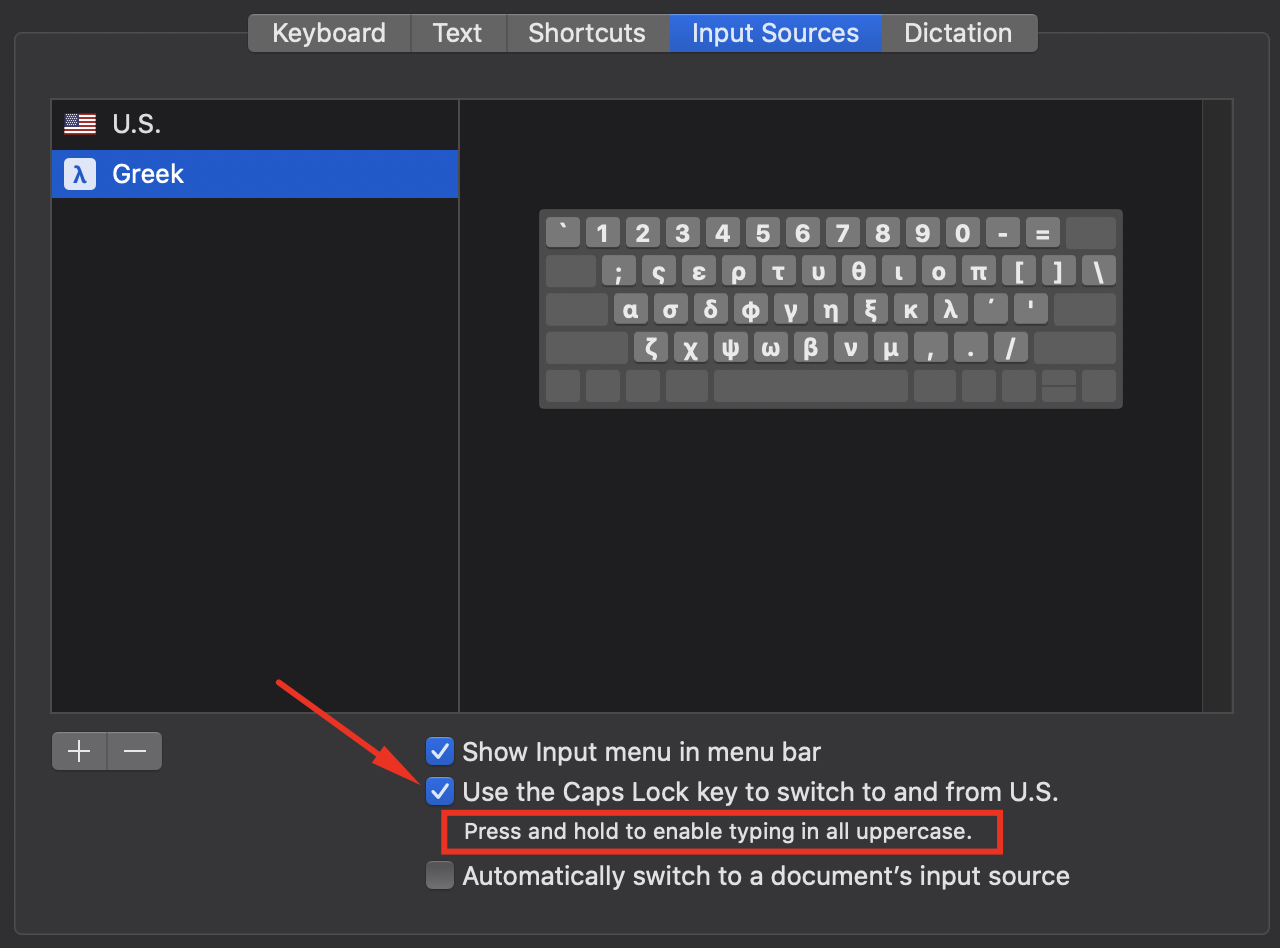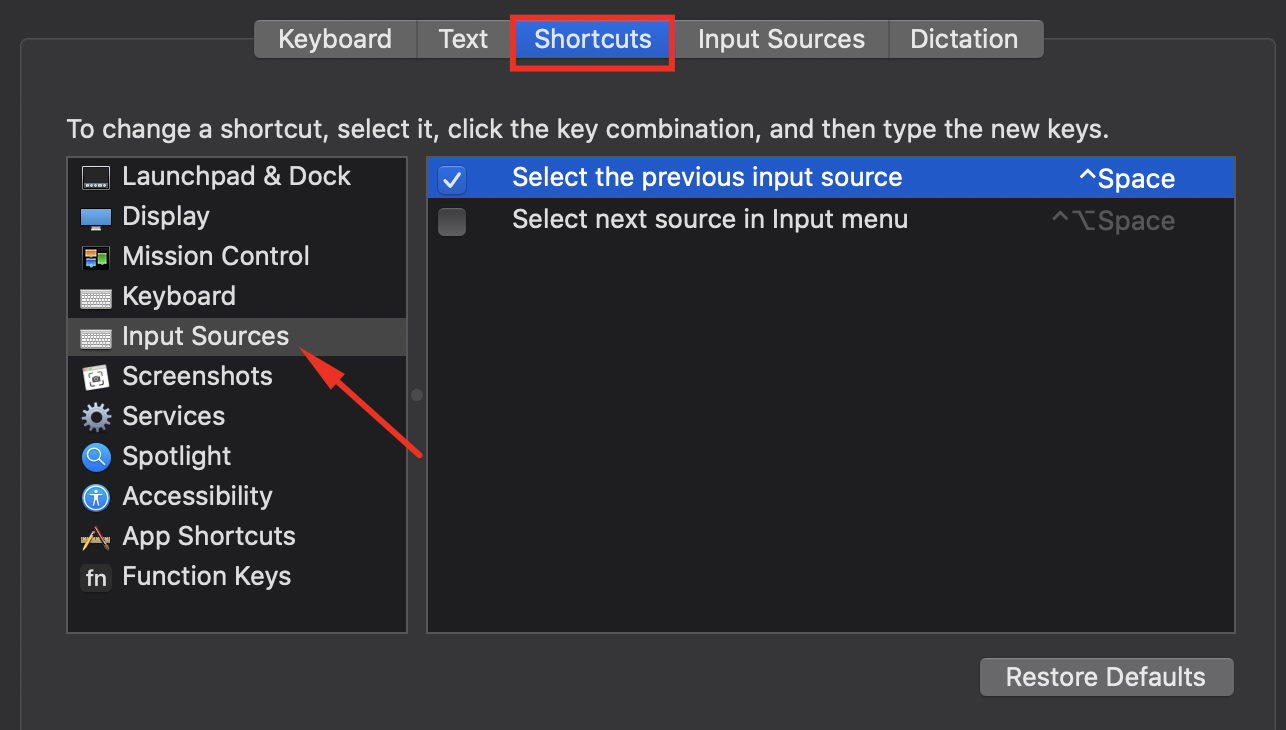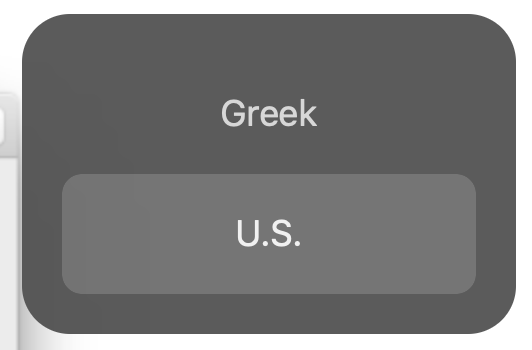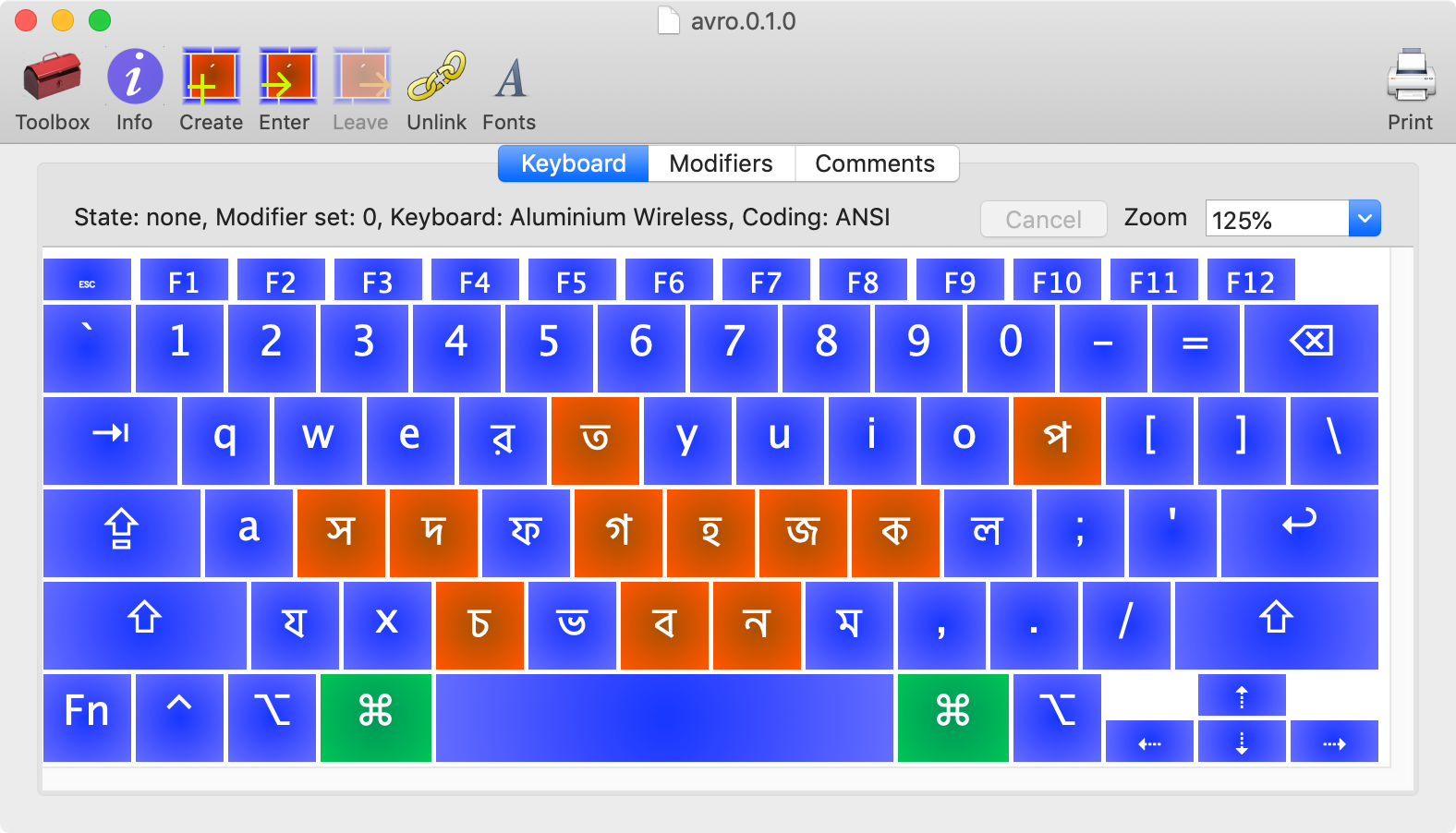I write mathematical computer code.
I frequently need Greek letters such as ø
My current workflow is terrible: hold down OPT and run my finger across the three rows of the keyboard:
œ∑´®†¥¨^øπ“‘«
åß∂ƒ©˙∆˚¬…æ
Ω≈ç√∫~µ≤≥÷
... And see if I can find what I'm hunting for.
Failing that, typing 'alpha Unicode' into Google hope for some symbol I can copy and paste.
I discovered that in system settings -> keyboard -> keyboard, I can "show keyboard and character viewers in menubar".
The character viewer looks like it will come to the rescue, but ... no Greek symbols! ARGH!
What can I do?