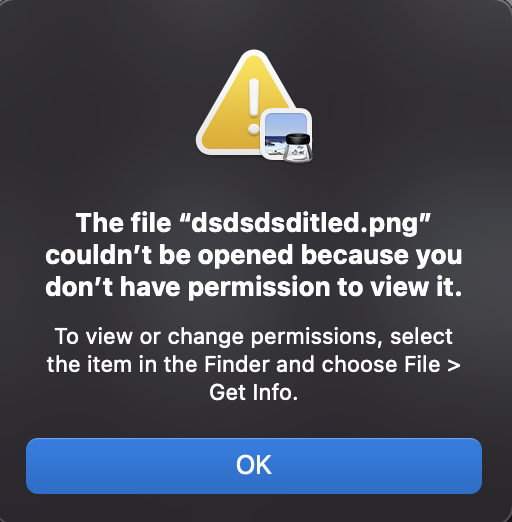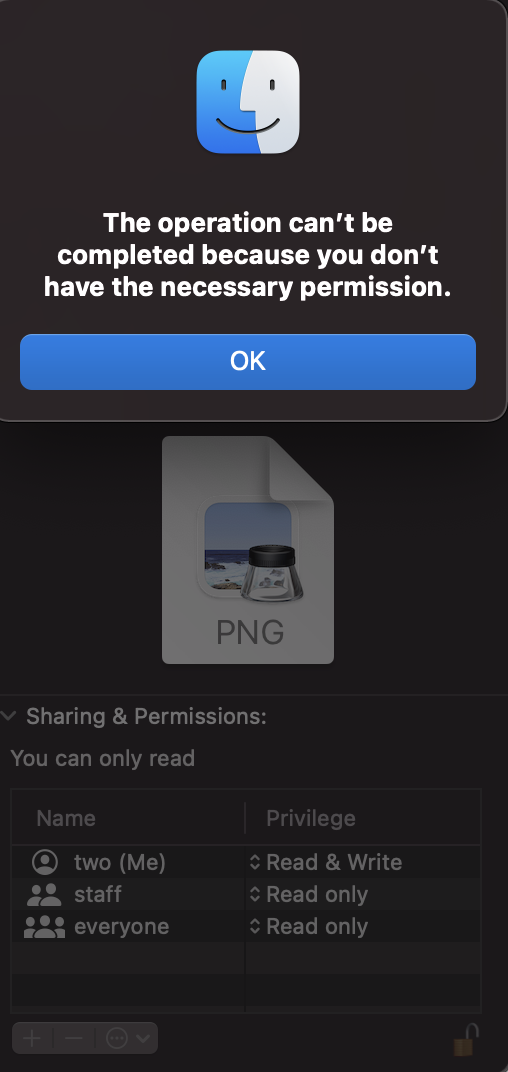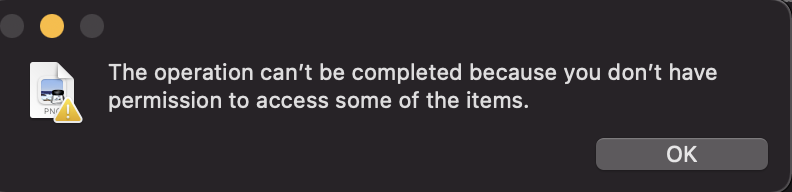My windows pc died, my files are backed up on a hard drive, but some files can't be opened on my Mac no matter what I try, can't copy them, can't edit the permissions even after unlocking the padlock on Mac. I think those files are the ones who had a Padlock on windows 10 ( Even though it created no issues there)
Anything I can do since I don't have access to windows pc right now ?
Here are the errors when trying to open, trying to change the permissions (even though I'm supposed to be able to read and write), and trying to copy the files to my Mac.