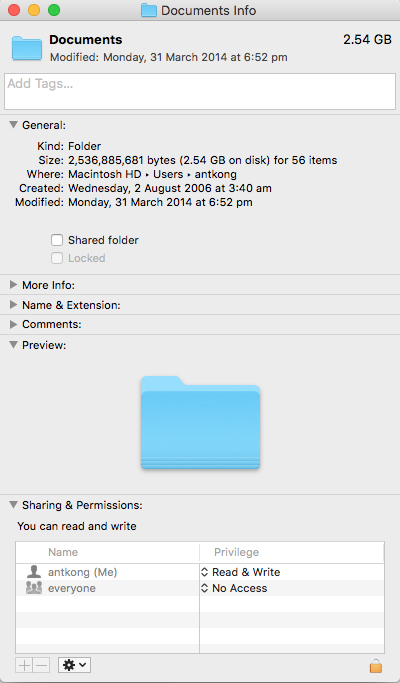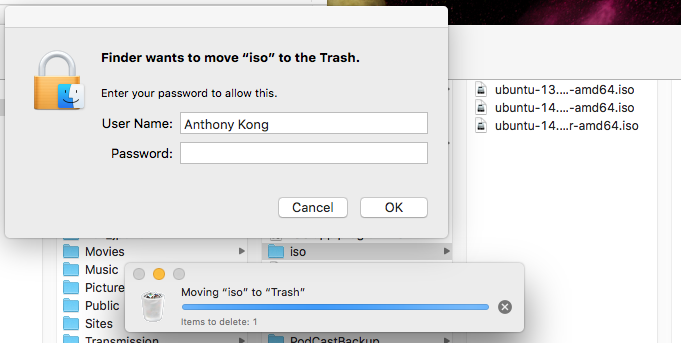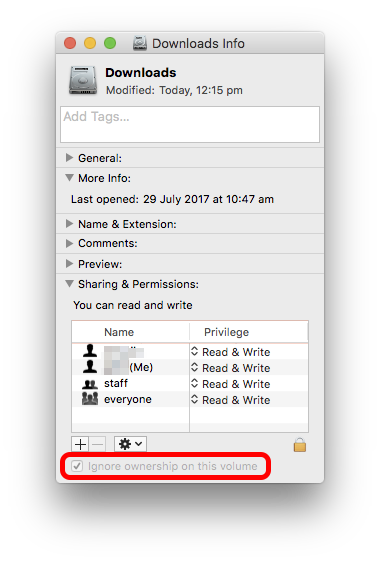Background:
I have added an additional SSD to my iMac and made it the startup disk. The old 1TB hard disk is still attached and is now the secondary hard drive.
The new drive is formatted to APFS. Old drive is still 'Mac OS extended (journaled)'
Goal:
I want to fix the permission of my files on secondary hard drive such that I can easily manipulate my old files
What I have done:
I used Cmd+I to bring up the Info dialog box, and give antkong (Me) the read & write permission. Then I used 'apply to the enclosed items...' option to apply the new permission to subfolder and files.
It seems to work for me because the stop badges (minus in a red circle) on subfolders are gone.
Problem:
I tried to delete some files in one of the subfolder. I still get prompted for the sudo password
I expect that I can manipulate files as if I am the owner.
Why this happens? How can I fix this issue?