I just added my Apple ID to a new MacBook Pro and tried to turn on iTunes Match. This is the error I get:
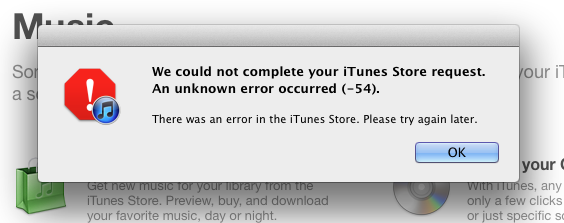
The only info I can find indicates this is a connection error, but I can connect to other areas of the iTunes Store. Any ideas how I can resolve this?
