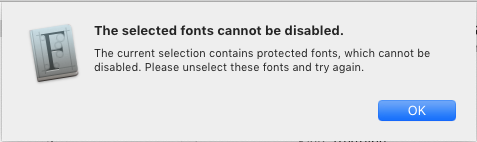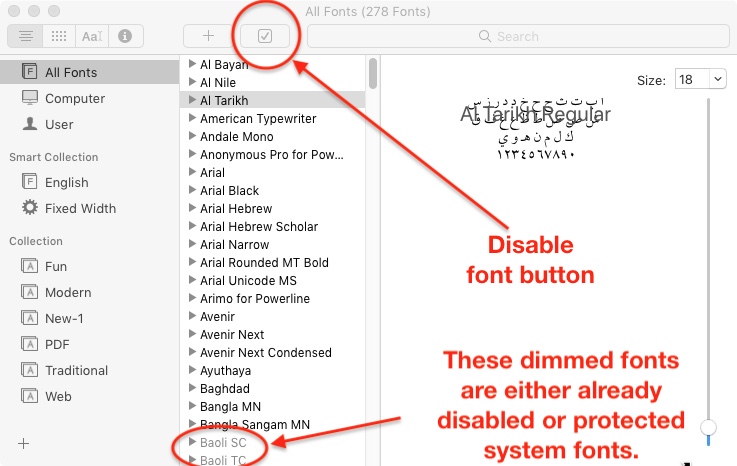According to Font Book, I have 260 fonts installed on my system. Many of them are for languages which do not affect me.
Three such fonts are Al Bayan, Al Nile and Al Tarikh, Arabic fonts which I do not read.
I have tried to disable some fonts, but I get the message:
The selected fonts cannot be disabled.
The current selection contains protected fonts, which cannot be
disabled. Please unselect these fonts and try again.
I understand that I can probably delete them.
Why can’t I disable them? Is there a potential problem if I delete them (or move them to an archive folder)?