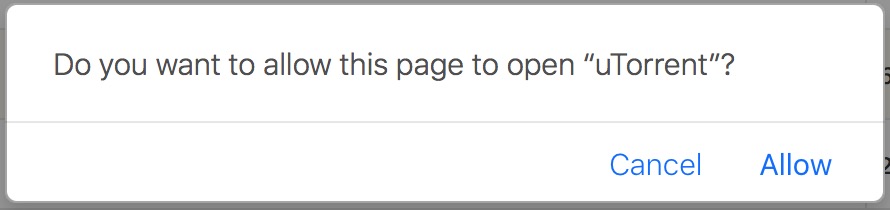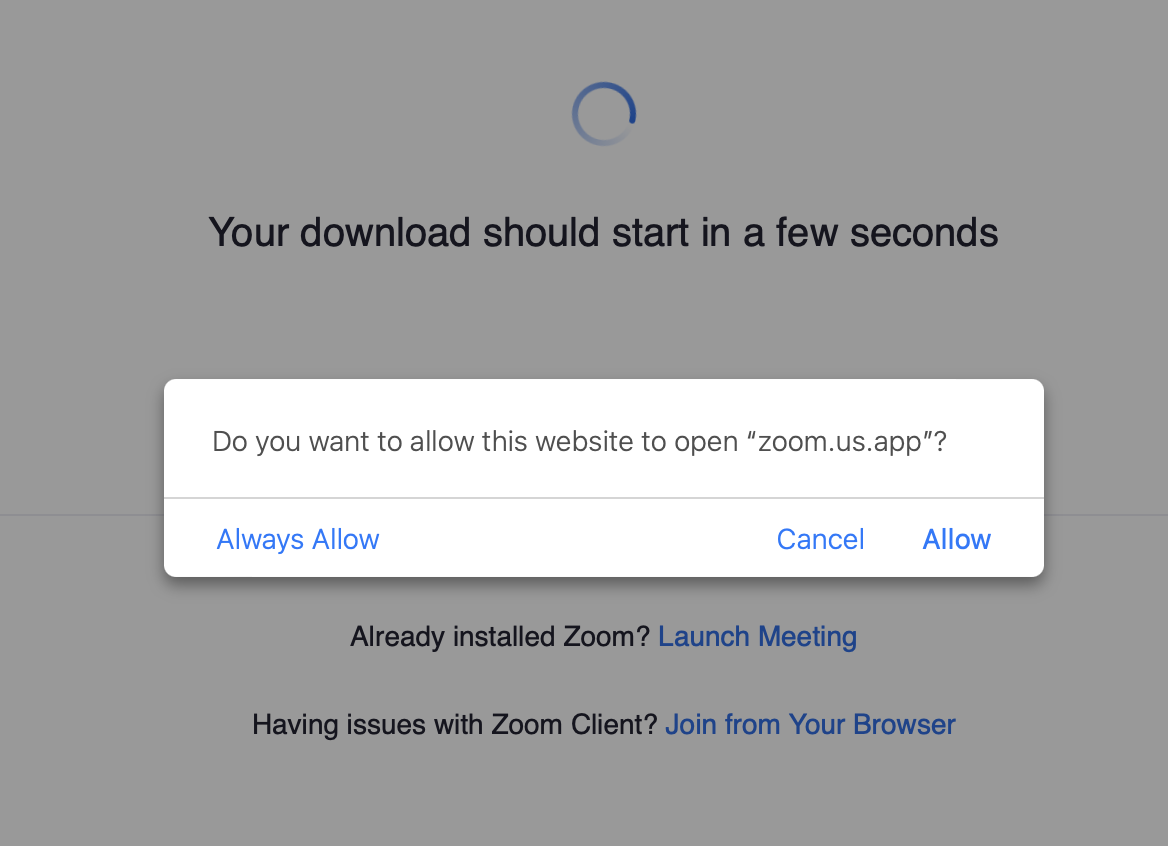I'm pretty sure I haven't changed any setting or installed anything other than software updates, but today I've started getting this dialog when I clicked a magnet link:
How do I get rid of this dialog? I've clicked okay once, but then I've clicked another magnet link and got the same dialog again. Why did it suddenly start and how do I get rid of Safari constantly asking about it?
I'm on macOS 10.12.2/Safari 10.0.2