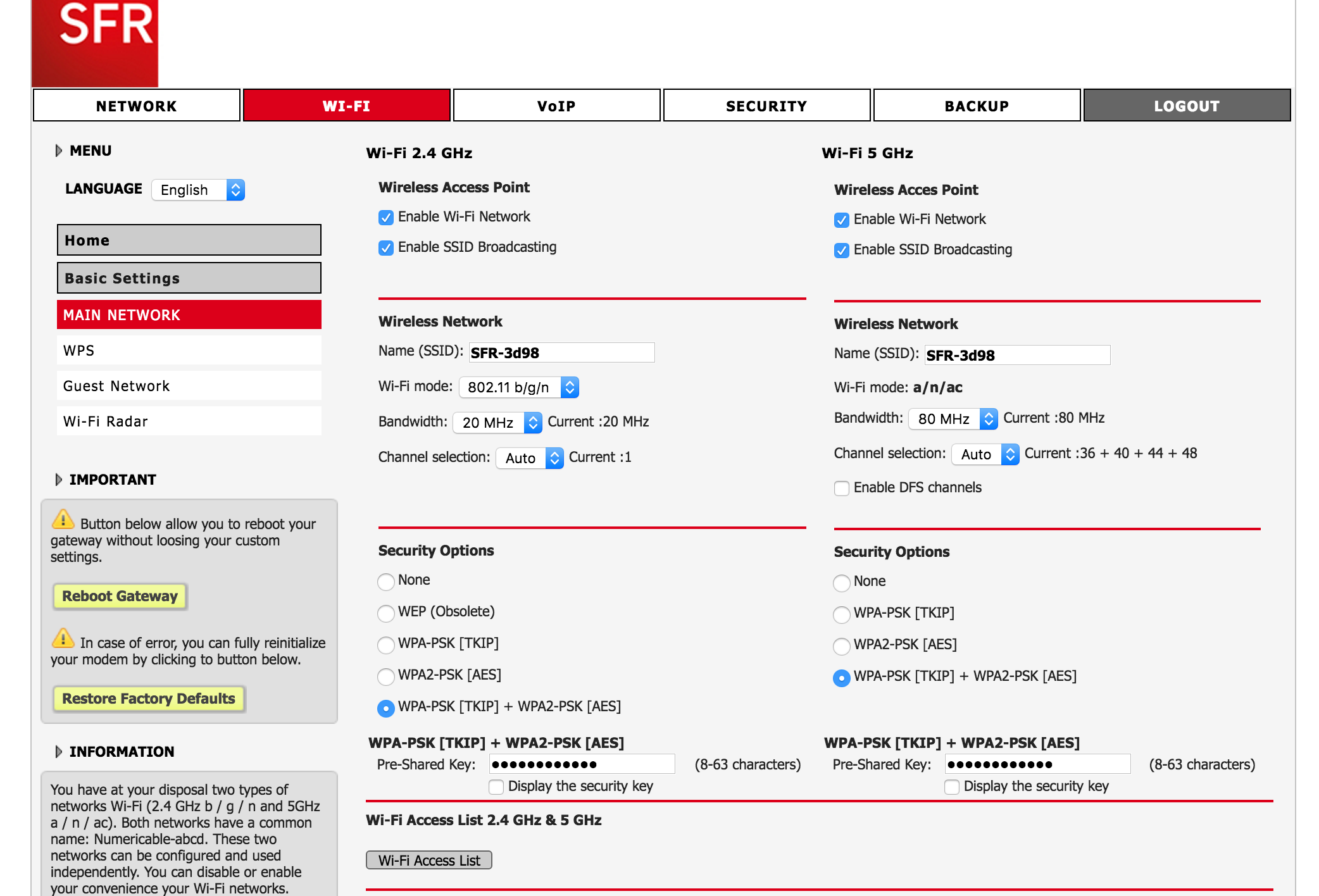I'm connecting to an SFR 'La Box' optic fibre wifi router / modem in France (with 180Mbs down, 10Mbs up) - which has a feature I've not come across before on a wifi router:
parallel 2.4GHz and 5GHz networks - using the same names and passwords by default
As explained in the system settings:
You have at your disposal two types of networks Wi-Fi (2.4 GHz b/g/n and 5GHz a/n/ac). Both networks have a common name: Numericable-abcd. These two networks can be configured and used independently. You can disable or enable your convenience your Wi-Fi networks.
Using a mid-2015 15" macbook pro - and experiencing random wifi "dropouts":
- macbook menu bar shows a full strength wifi signal / connection
- browser / app will say
you're not connected to the internet - internet TV still works - indicating that it's not a problem with the router's external connection.
- turning macbook wifi off then on - or waiting a few minutes - fixes the problem
Also - I only seem to get a 25-30m wifi range - which seems low (at least for a 2.4GHz system).
Is my model of macbook pro able to switch seamlessly between frequencies on the same network - or would I get better performance by turning one network off (or using different network names) ?
Could the wifi chip become 'confused' by having parallel networks - and could it be what's causing the loss of connection and/or lack of wifi range ?
System Settings Screenshot: