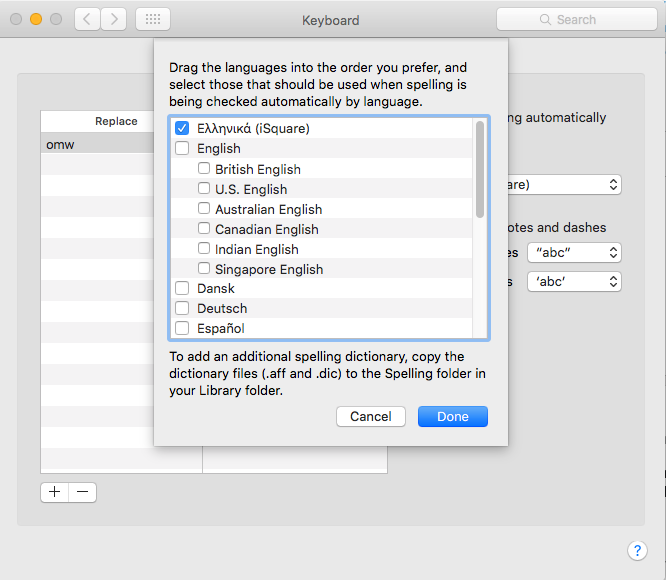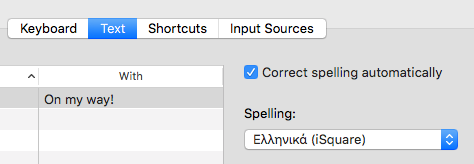I want to have spell checking ON for Greek (or any other language you have) and OFF for English.
At the System Preferences (Keyboard -> Text) I have enabled Greek (where it says "Ελληνικά (iSquare)" in the images) as the ONLY enabled language (I have disabled all the others from the pop-up menu (Set Up...) and I have choose it at the same menu.
So Greek spell checking works. But the problem is that when I type an English word, it spell checks that word too! (So if I type: "helloo" it changes it to "hello"!)
This is what I want to avoid!
Is there a way to have the checking done only in Greek and not in English?
So that "Εληνικά" will become "Ελληνικά", but "helloo" will stay "helloo".