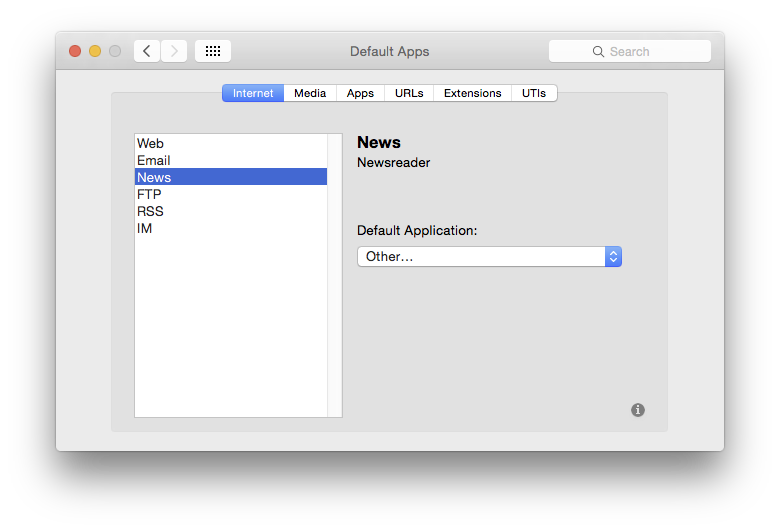I want to open a newsgroup url (eg. "news:comp.lang.python") in a browser, but my OS/X Yosemite (10.10.5) system insists on opening an old mailing application that is located inside one of my (external) backup disk. I would like to change what it opens; ie. replace it with some mail software that is able to handle newsgroups.
It seems to be related to OS/X and not the browser because the behaviour is the same across the 3 browsers I tried it on (Safari, Firefox, Chrome).
Where does OS/X control the association done at the browser level?