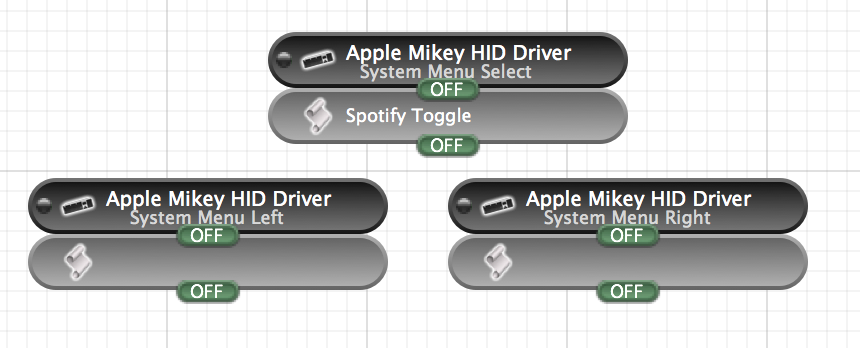Finally upgraded my MacBook Pro (Unibody late 2008) from leopard to snow leopard, with a view to go to Lion when it finishes downloading. I've now noticed that hitting the single button on my Etymotic HF-2's no longer play/pauses the media in the active player but launches iTunes if it's not running, and play/pauses iTunes content if iTunes is running. Historically on Leopard, pressing this button would cause the active player to play/pause, be it Spotify, VLC or any other media player (Though spotify and VLC are my most used players)
Anyone know how to return to this behavior?