Recently a piece of software started showing up in my menubar. I don't remember installing it, I have no idea what it is. The icon is three chevrons and the menu contains three items named: "Software Portal", "Vulnerability Scan" and "Inventory Scan".
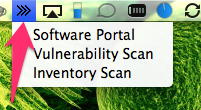
Any ideas what the >>> menubar icon is for?
