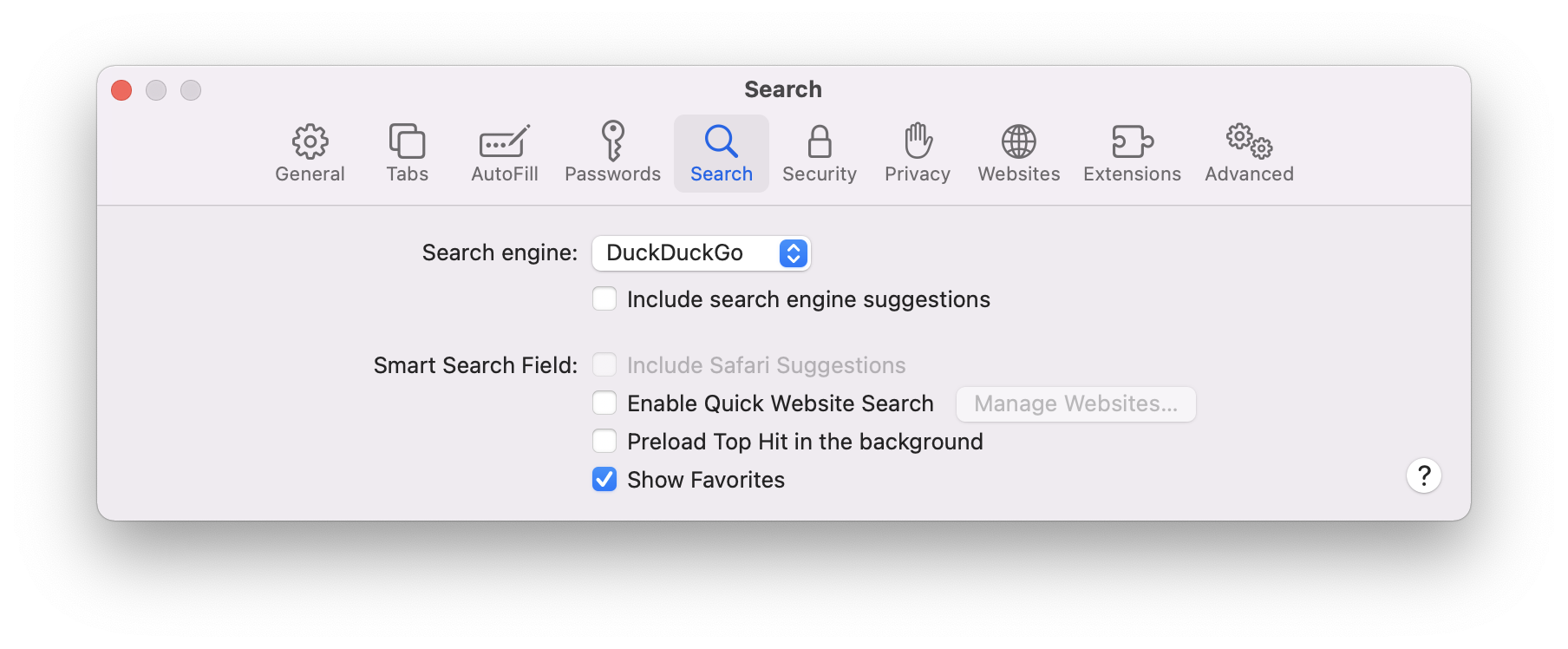When I try to block some websites on terminal by editing a bad address int /etc/hosts file it works in safari.
But when I try to do it with z1.fm, it doesn't. When you type the website on internet, it redirects you to z2.fm. Both z1.fm and z2.fm are the same website.
I tried to type all forms of "z1.fm" , with https/www, without, tried z2.fm.. I cleared cache, restarted my mac. Nothing worked. Example:
127.0.0.1 z1.fm
127.0.0.1 www.z1.fm
127.0.0.1 z2.fm
127.0.0.1 www.z2.fm
Is there a way i can fully block this site? I am using MacBook Air M1 MacOS Big Sur 11.6, Safari Version 15.0 (16612.1.29.41.4, 16612).