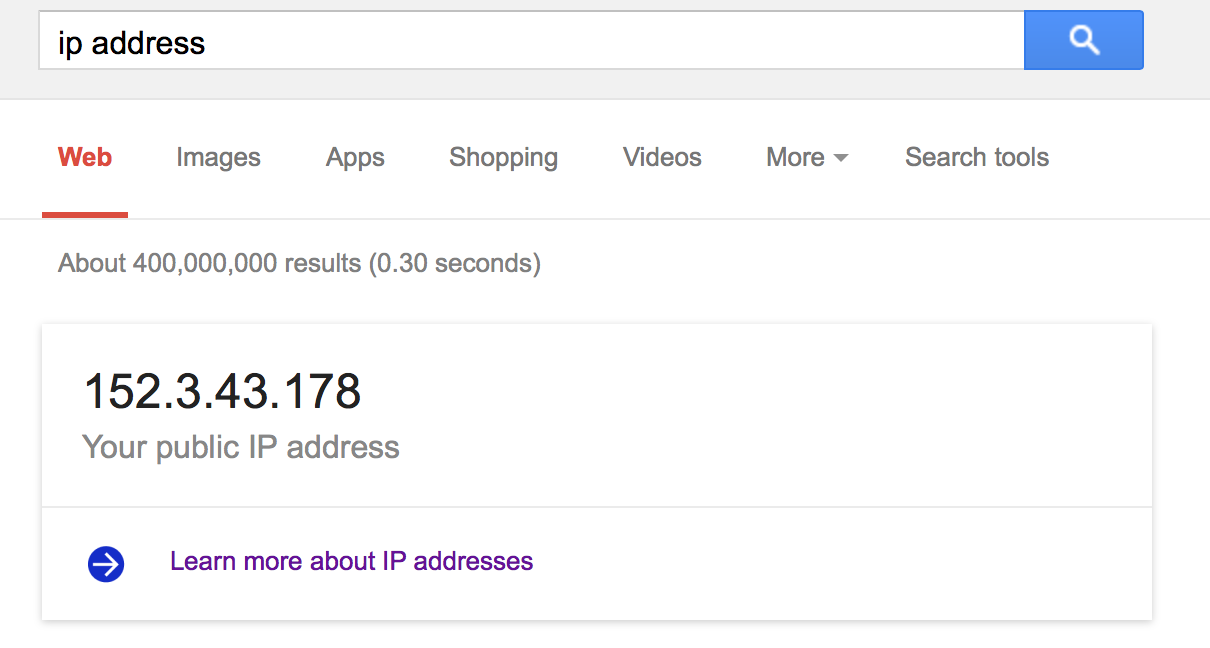I realized that the hostname had changed while I was doing some work using terminal in OS X Yosemite. I thought there might be an IP address conflict so I reset it. However I still get another device's name (someone else's iPhone, to be exact) when I use the hostname command:
Last login: Fri May 1 15:52:42 on ttys000
SomeonesiPhone:~ irem$
SomeonesiPhone:~ irem$ hostname
SomeonesiPhone.wireless.duke.local
What's going on and how can I fix this?
It appears the IP address has not changed. But the address that I get by doing ipconfig getifaddr en0 is different from my public IP address. I looked up my public IP address using Google, like this: