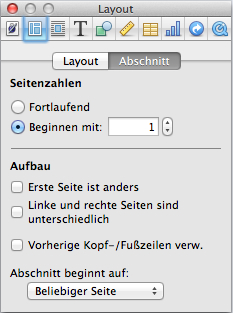I am writing a document which requires the table of contents side-numbering scheme to start on the page after the table of content itselt. Basically the first 8 pages of the document should not count against the auto page numbering you can turn on.
There will be eight pages before this document that should have a custom side-numbering with roman numerals instead of the ordinary numbering, this should not count against the numbering format of the rest of the document that starts at the page after the table of contents. Is this possible with Pages 09?
If it is any help, here is the required template that the document should fulfill. (It's in norwegian): http://www.ub.uio.no/publisere/studenter/maler/mac-duo.docx