I'm creating an Estimate template in Pages. Each chunk of the estimate (shown below as "Itemized List Hourly") has it's own table, with each row containing a task, such as "CMS Training" and a low and high number of hours. Then the footer automatically adds up the prices. So far so simple, and I've got these tables working already.
Then I want one simple, separate table at the end of the document (shown here with the row "Total Project Price" that adds up the low and high "totals" from each of the other tables and displays it. So in the case of the tables shown below, the min should be $1,800 and the max should be $11,100.
Can Pages do this? Is there any way for tables to know about each other's contents? Below is a selection from my document so far (and how I'd ideally like it to look).
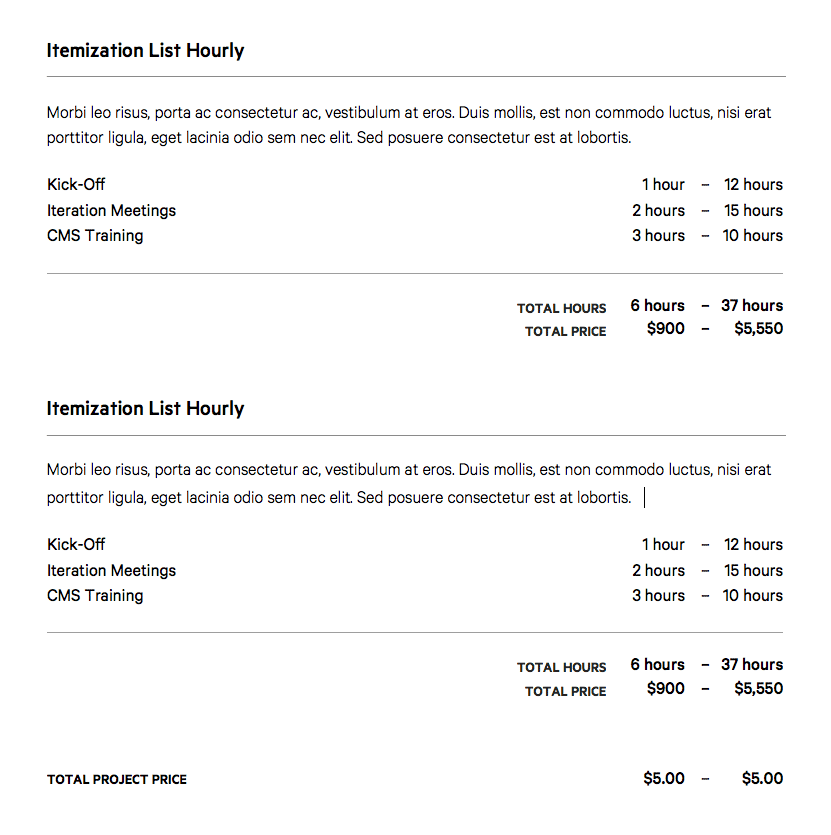

 (cell in table A)
(cell in table A)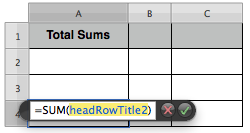 (cell in table A)
(cell in table A)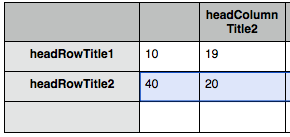 (table B)
(table B) (table A)
(table A)