As the title says, could someone accomplish this?
I couldn't. FileVault 2 wizard tells me that the disk isn't compatible with it.
I have only 3 partitions on main disk, and Recovery HD was cloned from original Macbook HD.
macbook-pro:~ $ diskutil list
/dev/disk0
#: TYPE NAME SIZE IDENTIFIER
0: GUID_partition_scheme *256.1 GB disk0
1: EFI 209.7 MB disk0s1
2: Apple_HFS MacOS 200.0 GB disk0s2
3: Apple_Boot Recovery HD 650.0 MB disk0s3
...
macbook-pro:~$ sudo gpt -r show -l disk0
start size index contents
0 1 PMBR
1 1 Pri GPT header
2 32 Pri GPT table
34 6
40 409600 1 GPT part - "EFI System Partition"
409640 390625000 2 GPT part - "Customer"
391034640 107536528
498571168 1269528 3 GPT part - "Recovery HD"
499840696 277463
500118159 32 Sec GPT table
500118191 1 Sec GPT header
There are 2 places with unpartitionated space. One after my Macintosh "HD" and one that resulted from resizing a 700MB partition to on 650MB for the Recovery partition.
On Console.app the following shows up:
4/14/13 10:07:51.730 AM System Preferences[1868]: ***
CoreStorage conversion failed with mainError: -69700; detailError: 0
... when the corresponding message shows up:
FileVault can't be turned on for the disk 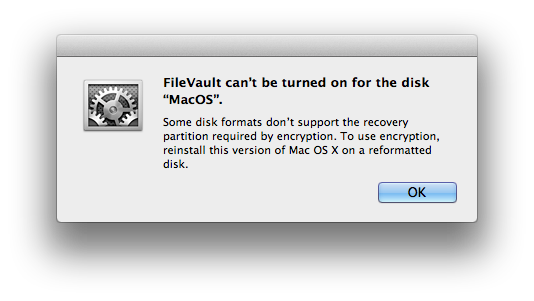
PS: sorry I can't direct post the screenshot because I need more points in my reputation, you have to click the link to see it.
