Please Search Prior To Posting!
There are many applications already listed. In all likelihood, this includes the one you are thinking of. Please check the existing answers to avoid duplicates, and the resulting cleanup it necessitates.
To search, use the search box in the upper-right corner. To search the answers of the current question, use inquestion:this. For example:
inquestion:this Evernote
If it hasn't already been posted, please follow a few simple rules when adding it as an answer.
Rules
Limit to one application per answer.
Add a short description of the application.
Add a link to the website in the name of the application if possible (no direct downloads).
Use
## [appName](link)for citing the application name.Only Mac OS X (not iOS, OS 9, compatible, etc) applications. All versions of OS X are accepted, but if the application requires a specific version please note.

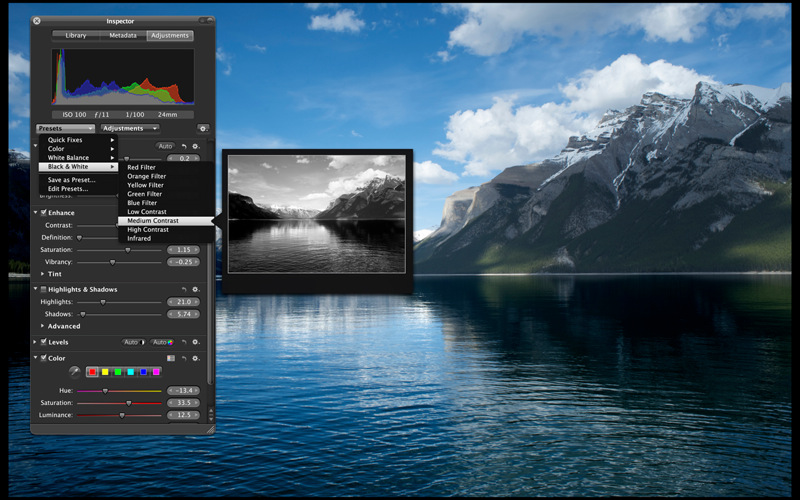
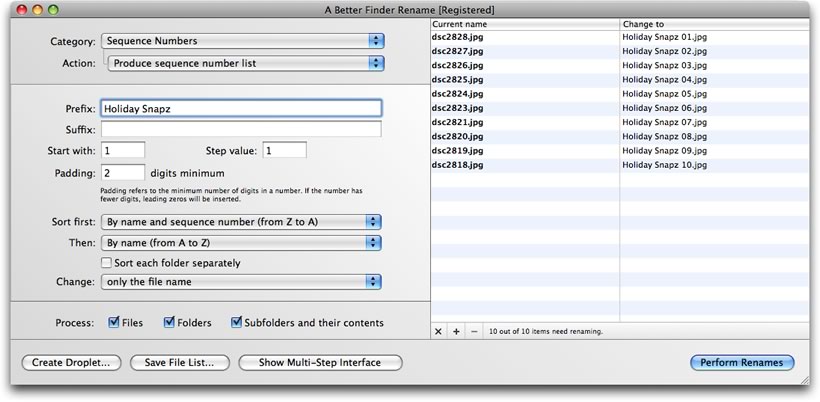
##(because it was the most commonly used in the existing answers. Moved links so that they were within the app names. Removed some first-person descriptors.