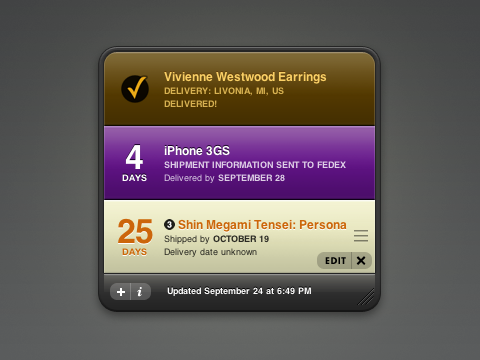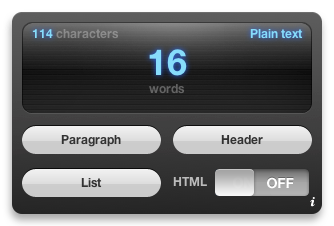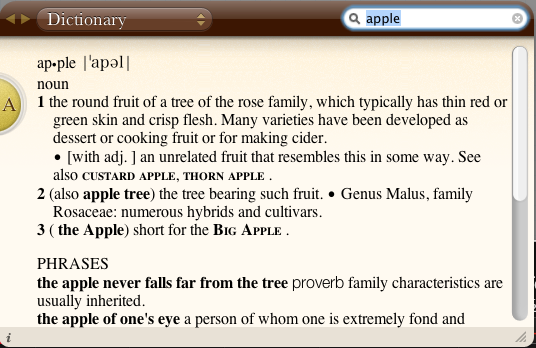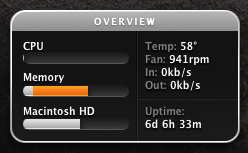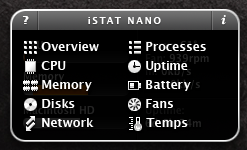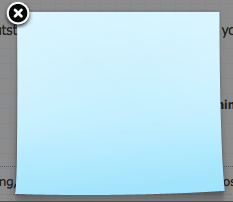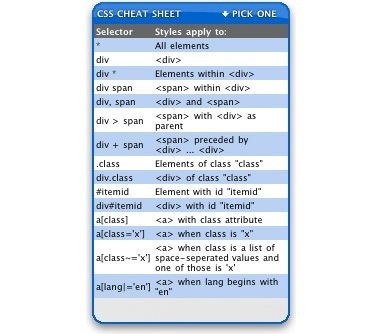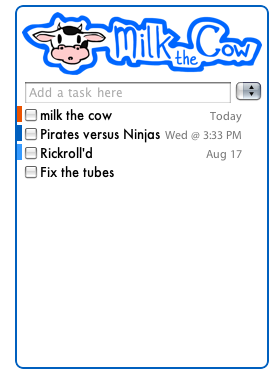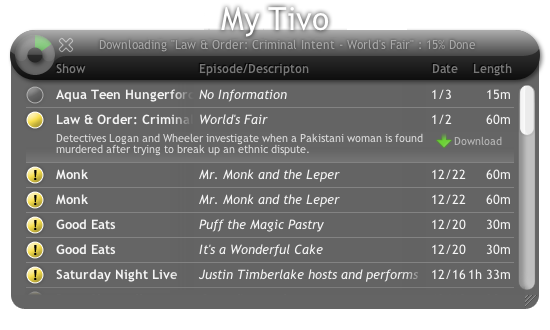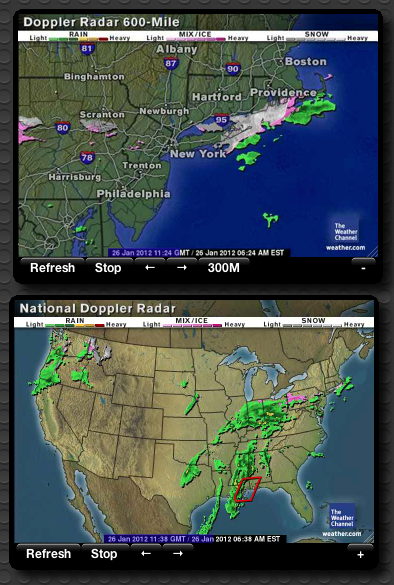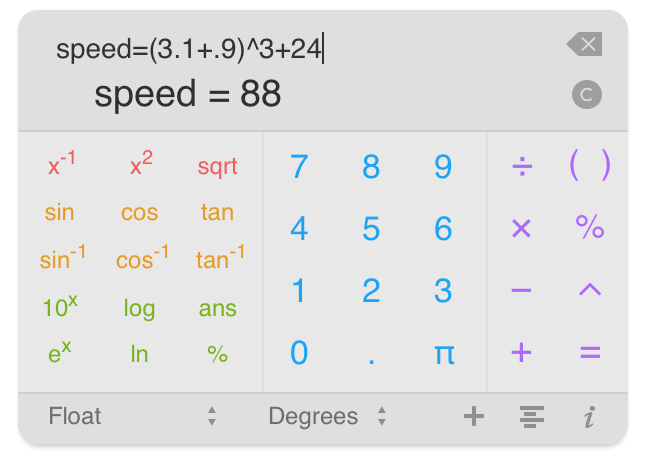I don't use widgets that much, but one particular widget makes the dashboard useful to me. That's iStat
iStat Pro is a highly configurable widget that lets you monitor every aspect of your Mac, including CPU, memory, disks, network, battery, temperatures, fans, load & uptime and processes. iStat Pro can do it all.
And it's FREE
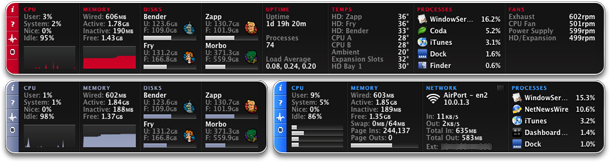
Do you have one outstanding widget to share? How do you use it? Please follow these simple rules:
- Please search for duplicate answers before posting. You can search
this question like this:
inquestion:this iStat Pro - Limit one dashboard widget per answer.
- Add a link to the website in the name of the application if possible (no direct downloads).