I have a strange discrepancy in the amount of free disk space that's being reported.
The finder says:
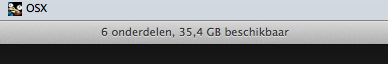
My iStat Menus says:
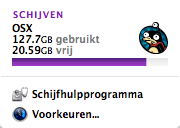
Which is the same as df -h reports:
remco@Prosperpine ~ $ df -h
Filesystem Size Used Avail Capacity iused ifree %iused Mounted on
/dev/disk0s2 148Gi 127Gi 21Gi 87% 33479179 5383643 86% /
devfs 187Ki 187Ki 0Bi 100% 646 0 100% /dev
map -hosts 0Bi 0Bi 0Bi 100% 0 0 100% /net
map auto_home 0Bi 0Bi 0Bi 100% 0 0 100% /home
Why would such a large difference occur? I've checked the disk using the disk utility and it does not report having any issues.
Specs: Late 2011 MacBook Pro 17", non-Apple Intel 160GB SSD, OSX Mountain Lion 10.8.2
