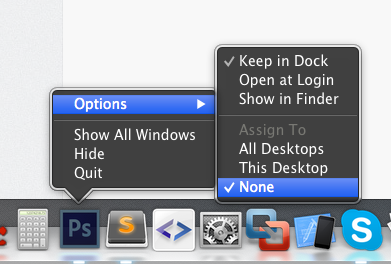I have my applications arranged on three different desktops (formerly known as Spaces) to avoid cluttering.
The only problem is that Adobe apps such as Photoshop or Illustrator always spawn windows in whatever current desktop I'm in. It works with all the other apps.
Is there a way to make Adobe apps respect my settings?