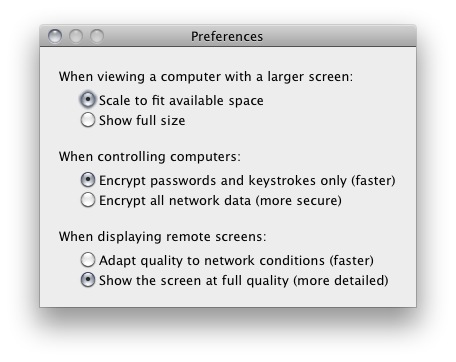I have my iMac set up with:
- Firewall off
- Screen sharing on for specific user, no general VNC password
- File sharing on (with liberal access)
I want to connect to it's screen from my MBPro. Whenever I try to start a screen sharing session from the MBPro to the iMac, either via Finder's screen sharing dialog or by calling the Screen Sharing app directly, it just hangs. And hangs. And hangs. And eventually the "Connecting..." window just quietly disappears and no screen is shared.
I checked Keychain to make sure there isn't a bad password set for the iMac and, nope, nothing there. I'm not being prompted for a user name or password from Screen Sharing when it runs.
I don't have a central user authority on my network. Each Mac has its own local user settings. But the user names and passwords are identical.
I can connect successfully using Jolly's Fast VNC. It actually finds the iMac via Bounjour broadcast. But this software, technically, is not free and I'm perplexed as to why the built-in Mac approach isn't working for me.
Update: here are the screen sharing settings on the iMac.

And this is what I have set when you click on the 'Computer Settings...' button:
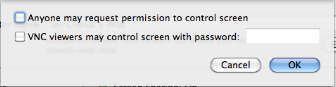
Jolly's Fast VNC continues to find (via Bonjour) and connect to this machine without any issues. I have to give it my user name and password for the iMac when I want to connect. Finder, on the MBPro, can connect to the file shares (using my iMac user name and password) just fine. Clicking 'Share Screen' in the Finder window wakes up the iMac -- the display turns on and what not. But the connect times out.
Are there log files for Screen Sharing on the MBPro I can look at to debug this? What about log files on the iMac for Screen Sharing? Something that might shed some light on why Screen Sharing says it's connecting and then just mysteriously stops?