Safari 6 integrated an address bar and a search box together. So when you want to search a keyword, you just type into the address box. That's maybe good.
Before, when you type something in the old search box, you were seeing a url that contains all search term as query strings in the old address bar. For example, if you type Safari 6 in the search box, you'll see something like https://www.google.com/search?hl=en&q=safari+6… in the address bar.
In Safari 6, repeating this experiment, type Safari 6 in the integrated address bar. You'll keep seeing Safari 6 there, not the real URL. This happens even if I go to the search site first and type the keyword into their search. It only happens for your choice of the search engine in the Safari preference. So let's say, I pick "Yahoo" and go to "Google.com", then it shows the real URL.
Is it possible to bypass this annoyance and get Safari 6 to reveal the actual URL?

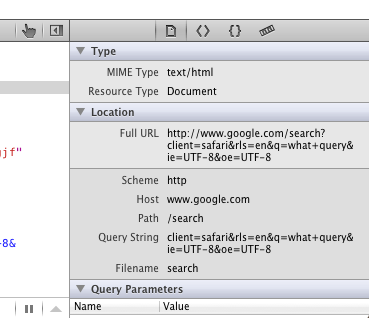
defaults writesecrets for 10.8.