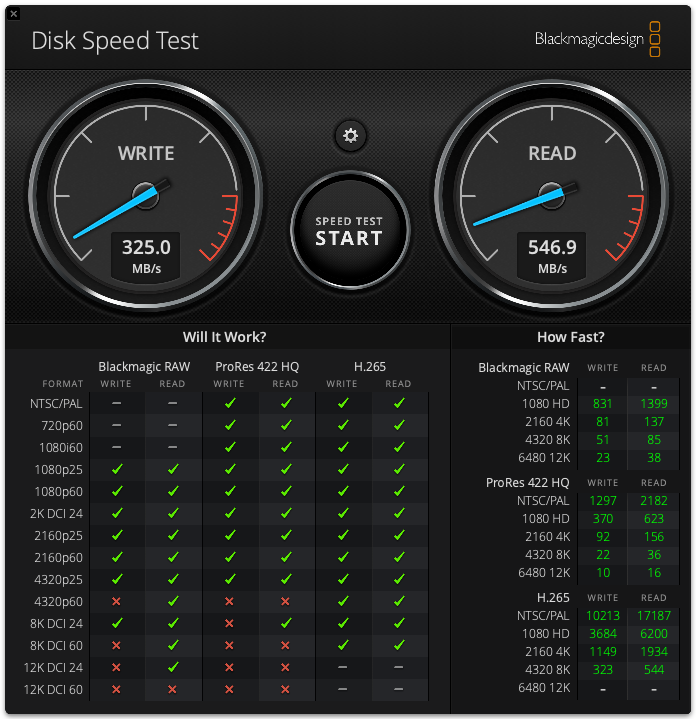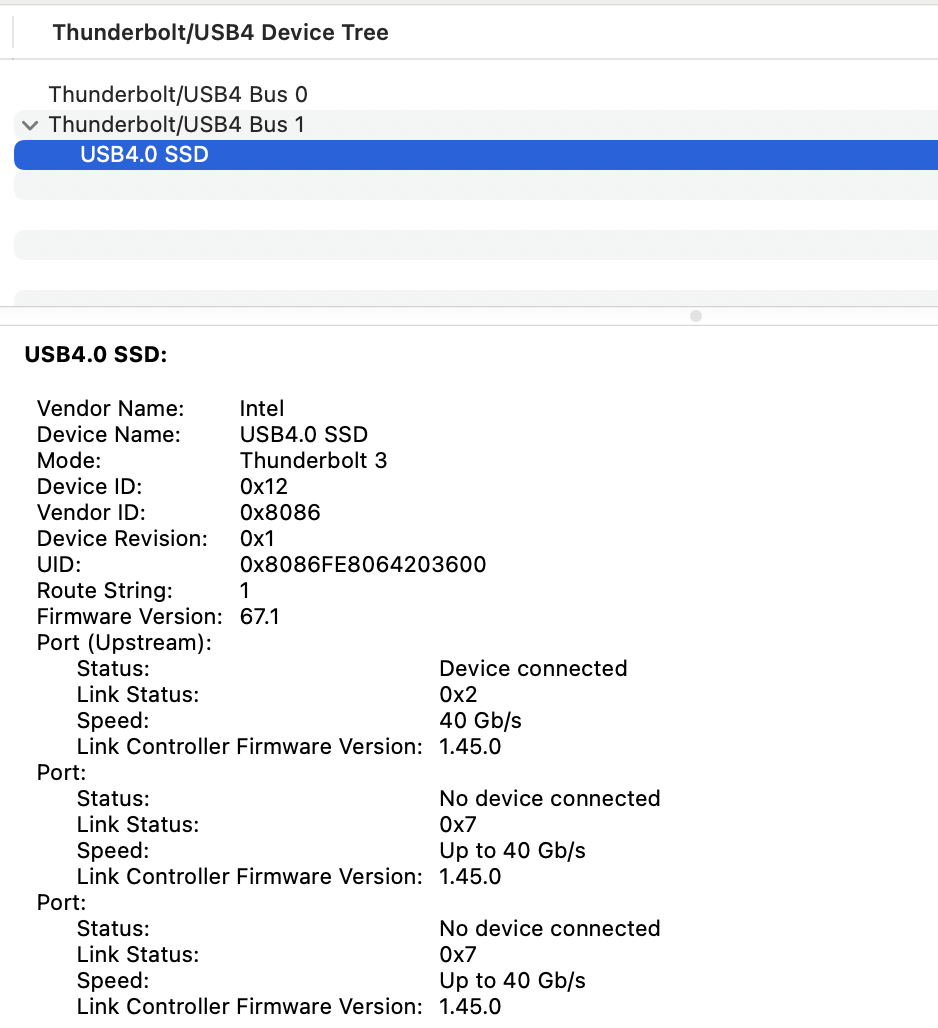I have an external USB4 Nvme drive (4TB Crucial P3 Plus NVMe SSD) in a Yottamaster enclosure
If I leave black magic speedtest running I note that the transfer rates appear to fluctuate between legacy USB rates and USB3/4 rates
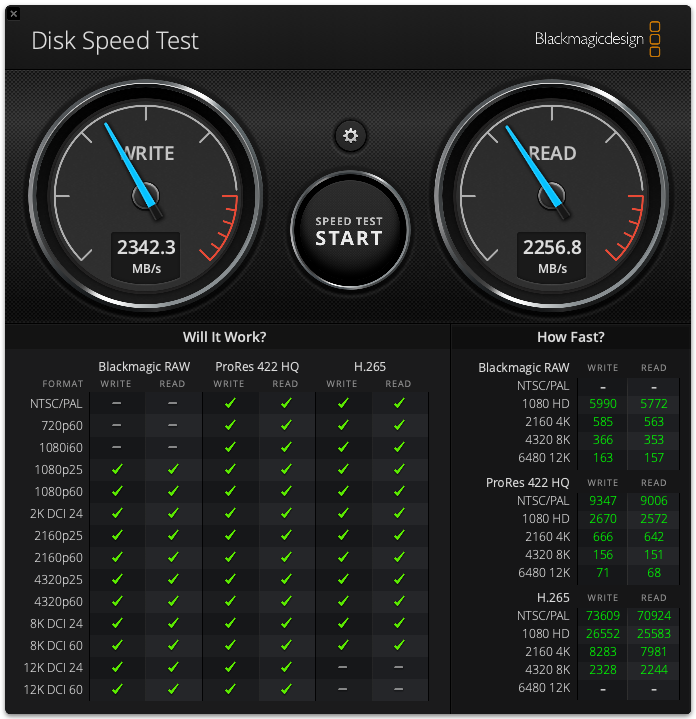
however the connection mode remains the same in system information and smartmontools reports no errors and temperature of the device is well within tolerance
Im running 15.1.1 and this occurs on my M3 Air as well as my M1 Pro, with and without a USB4 powered hub (Caldigit Elements) If I disconnect and reconnect the drive it always seems to start fast but then slows down and speeds up randomly.
How can I get better diagnostics?