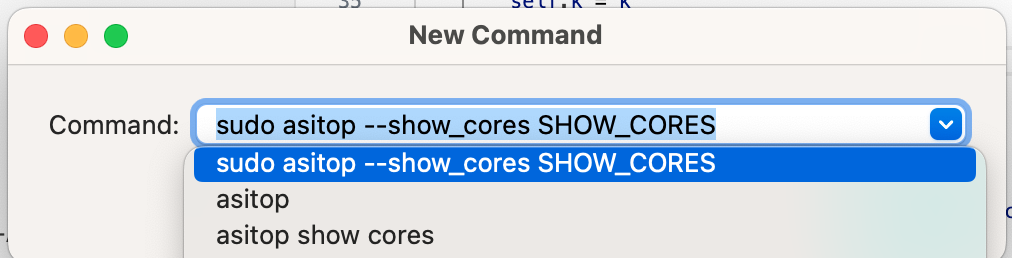When use the terminal in macOS, press command+shift+N can turn on this "New Command" window, which doesn't store all the commands executed in the terminal.
From ~/.zsh_history, I can see that the commands were executed in the form of xxxxx;exit
By deleting those lines from ~/.zsh_history, the wrong commands still remain in the New Command Window. How can I delete those lines like asitop and asitop show cores so that they won't show in New Command.
Thanks
PS: This Command+Shift+N New Window is quite useful, feels like a with ... as ... function in python and will completely quit when closing, unlike directly executing some commands which may leave frozen threads after ctrl+c.