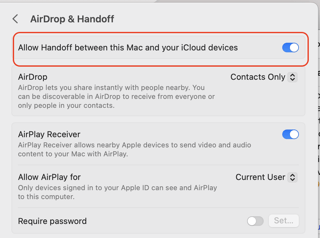When I perform a copy/paste action on my laptop, then go to my Mac mini and whatever I copied on my laptop is now on my Mac mini's paste buffer.
I Googled this and saw something about "universal clipboard," but the directions to turn it off made no sense (it said something about going into System Settings → Display and the option for it isn't even there).
How do I disable this feature? I find it very annoying.