I want to insert a video from the Photos app into a WhatsApp chat on my MacBook. I tried copy and paste, but that pastes only a still frame from the video. In contrast to the iPhone, the Photos share sheet on MacOS doesn't support WhatsApp, and there are no other options on the share sheet that look applicable:
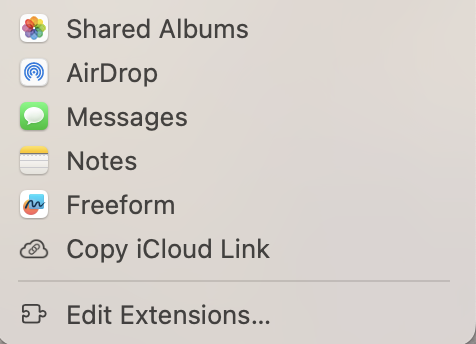
("Edit Extensions..." does not offer a way to share to WhatsApp.)
I want to insert the video directly into the chat (as I can on my iPhone), not a link to the video. Is there a way to do this on my Mac?
