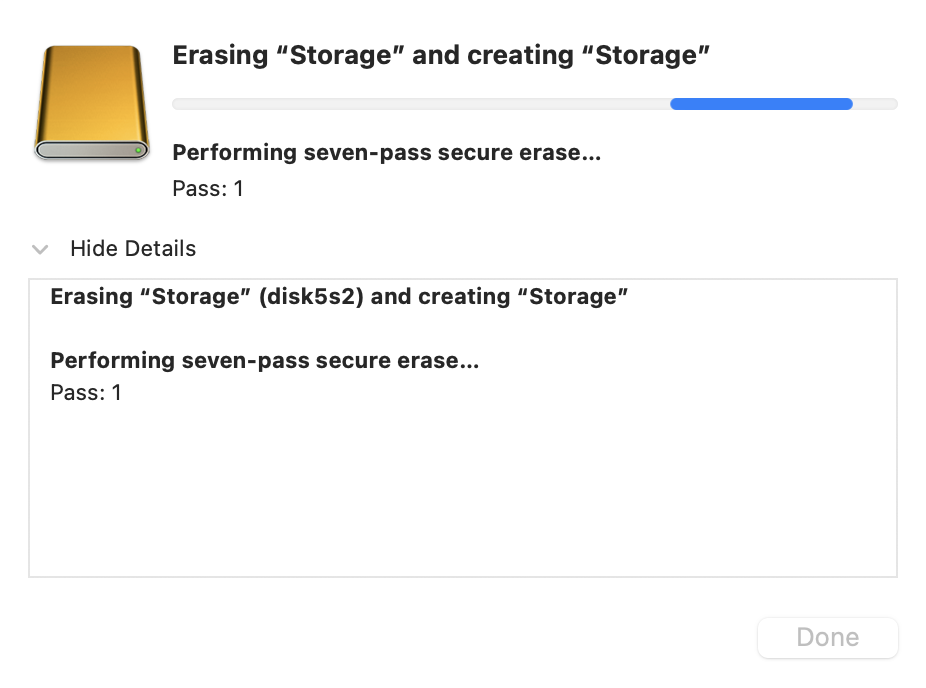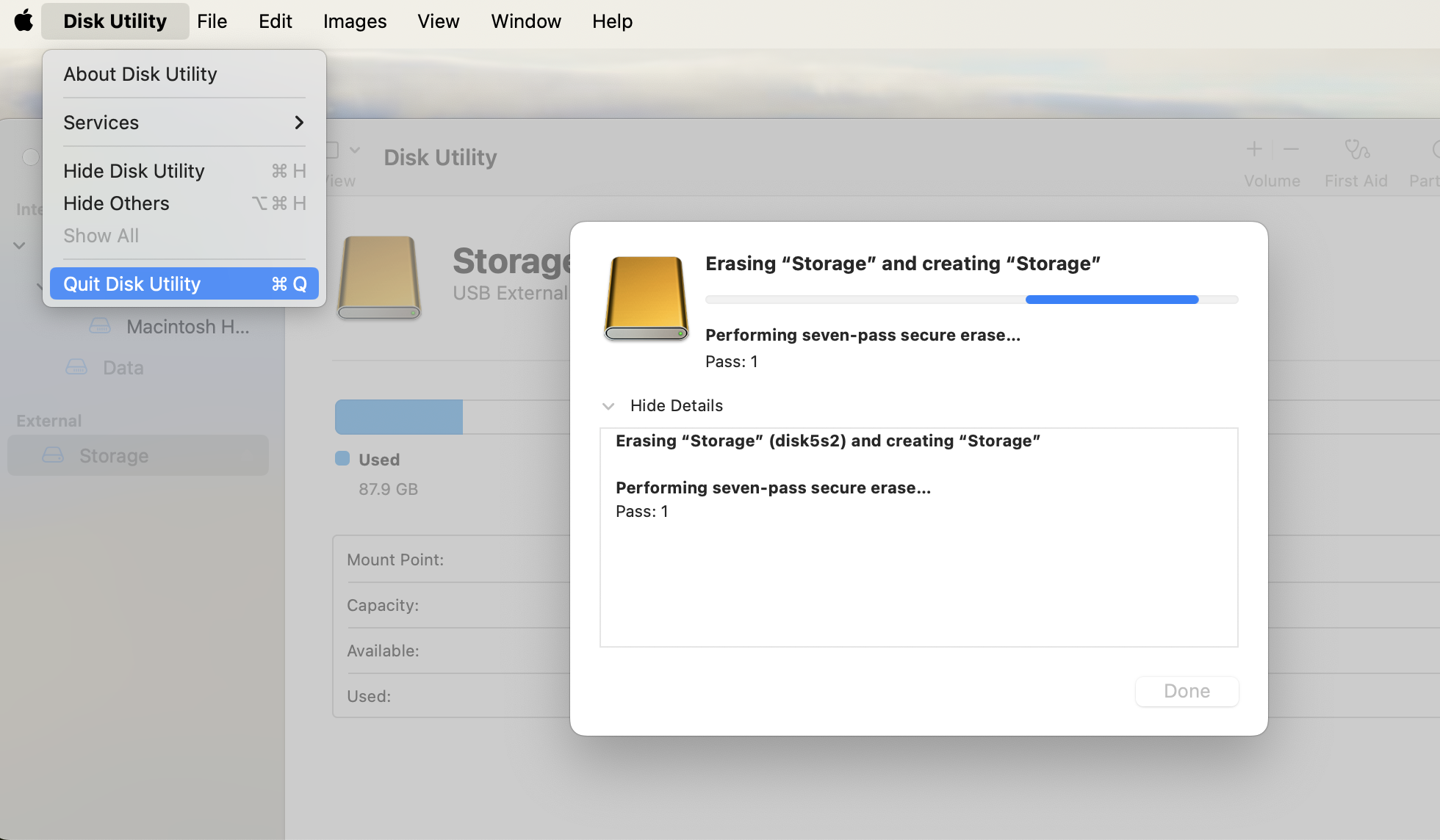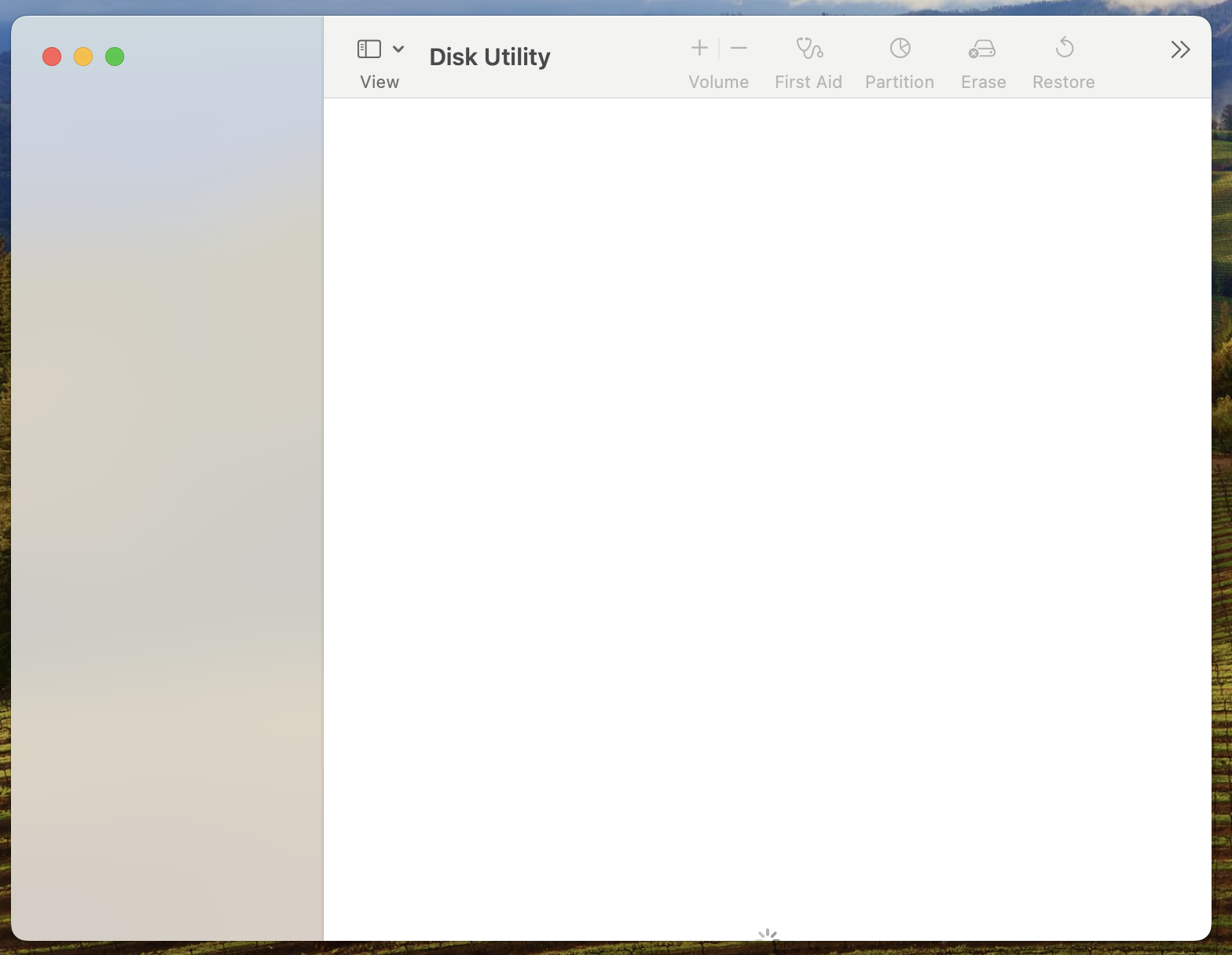I want to dispose of an external hard drive, and before I do, I want to ensure its contents is deleted.
I naturally opted for the most secure deletion method, which involves writing over the disk with random data 7 times.
However, I had had no idea how long this would take (it's been running an hour and not finished pass #1 yet!).
So I would like to cancel and delete without the passes.
How can I stop the current deletion/pass process that's currently in progress?
What I know so far
I can't see any obvious 'cancel' button.
I tried going to the Menu Bar -> Disk Utility -> Quit Disk Utility, but that didn't seem to do anything at all.
Someone tried force quitting Disk Utility but that caused problems with the hard drive being erased.
I tried force-quitting disk utility. It had the following effects:
- Disk Utility is now blank (after closing and reopening several times)
- The yellow external hard drive icon is no longer visible on the desktop
- I can still feel the device spinning
When I physically removed the external hard disk (e.g. unplugged it), then Disk Utility went back to normal (displaying the laptop's hard disk).
I may need to repartition and re format the disk drive (noting that existing data is lost - which is expected since I was deleting it anyway).
Question
For future reference, is there a way to stop the erasure/pass process that won't cause problems with either the laptop's hard drive nor the hard drive being erased? Ideally, I do not want to wait hours/days for it to complete, but I also don't want to cause any unwanted problems. The best I can come up with is to Force Quit Disk Utility, which will likely result in the data on the disk being lost (expected, since it's being deleted), and the disk requiring repartitioning and reformatting (possibly not the end of the world, although I've yet to do this [will update when/if I do])