How do I find out how much disk space a program such as Skype occupies?
My SSD is getting full, and I want to see what can be deleted.
If you want to find out how much space an Application and it's associated files are taking up (not just the .app bundle), AppCleaner works great for that. As you can see in this screenshot for Chrome, it shows the application itself, as well as preferences, caches, etc. all nicely totaled up.

It's a killer app for analyzing disk use on a Mac. It'll scan all your drives and shows you disk use broken down by customizable buckets: file types, programs, tags, etc. It can show you all the disk space used by a program like Skype if you like and more.

Edit: it's also on sale right now for $10.
Grand Perspective is an open-source application that is free. Similarly to Disk Inventory, it uses a tree map for visualization of the file system. The bigger a block, the bigger the file.
Alternatively, if you want to use the command line and (looking at the 2nd part of your question) you're just interested in which files are taking up the most space, I often use the find command.
find ~ -size +50M
will find all files within your home directory (~) greater than 50MB.
You can modify the size descriptor after the number like so (see man find)
k kilobytes (1024 bytes)
M megabytes (1024 kilobytes)
G gigabytes (1024 megabytes)
T terabytes (1024 gigabytes)
P petabytes (1024 terabytes)
du -h --max-depth=1 is much more useful. It prints the size of every item in the current directory, including the total size of every folder.
Commented
Mar 30, 2012 at 6:41
du command line just gives me du: illegal option -- -
Commented
Mar 30, 2012 at 7:04
du -h -d 1 on mac. Freaking Cent-OS. I guess that's what I get for assuming there is some consistency in the GNU coreutils.
Commented
Mar 30, 2012 at 7:16
I am using OmniDiskSweeper. It shows you a nice overview of your used diskspaced and which directory is taking how much space.
It can also erases the data.

I hate to spoil the party, but I understand the idea is that the disk is getting too full? so why installing an extra application when a simple 'get info' would do the trick?
For Skype:
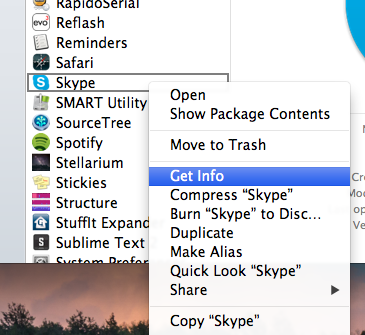
followed by:

will tell you how big an App is without need for extra space taking software.
In addition, a second alternative is to use the Terminal typing:
du -sh /Applications/Skype.app/
53M /Applications/Skype.app/
The differences in size between what the Finder gives and what du gives are due to the fact they calculate size in base 10 (the Finder) and in base 2 (du). See also this link on the matter:
Late answer but I have never regretted buying an app called "What Size" for my IMAC... its great for finding out whats taking up so much space... and you view everything all at once, not piece by piece. Very user friendly, no reading required, best $10 bucks I spent. Maybe I would have tried the free ones first though if I had known about them, but I'm still very happy with "What Size"
If you're looking to clear up space, Skype logs and the occasional text file will no effect.
If you want to make a substantial cut on space without making your mac bulimic, I suggest Monolingual (free and open source), which deletes unused language support (which is usually around 500 MB to 2 GB) and redundant app binaries.
Most Mac apps are "universal," meaning they support both Intel and (the older) PowerPC processor architectures, by having every application contain a binary compiled for each. If you're running an Intel Mac, monolingual can be used to delete the unused app binaries, saving 1-2 GB