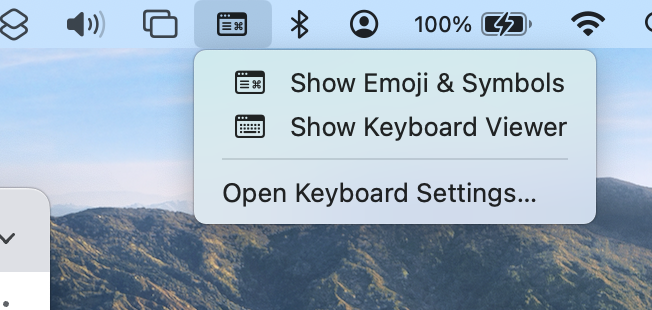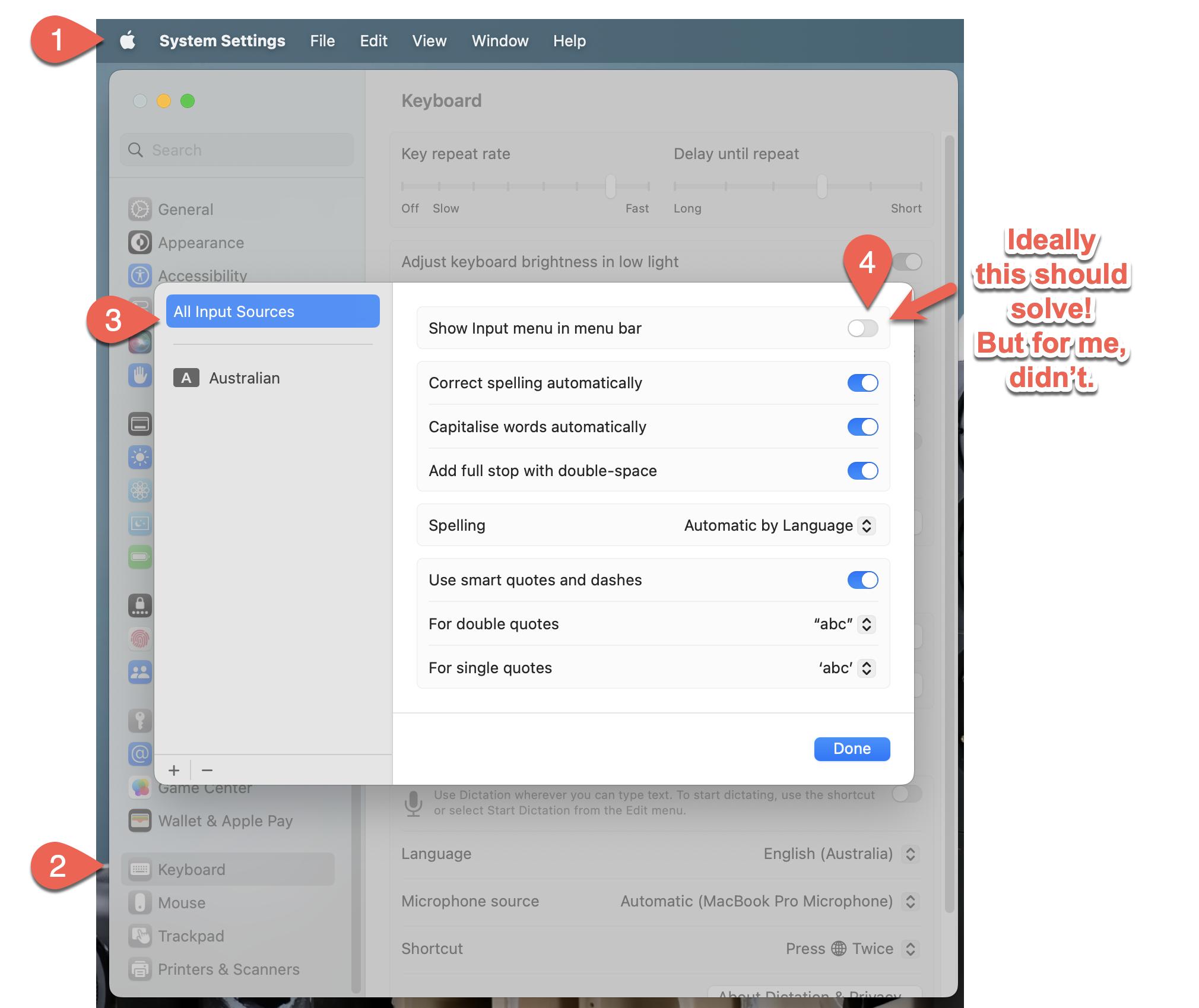How can I disable/hide/remove the shortcut to the keyboards? I have only a single input method selected () and I don't need this menu as it takes away valuable real-estate before the icons hiding behind the camera area!
I have checked there is only a single input source: System Settings > Keyboard > Text Input > Input Sources
Also in System Settings > Accessibility > De-selected the Accessibility Keyboard
Still no luck. Can someone point out to a better way to hide/remove this keyboard shortcut please?