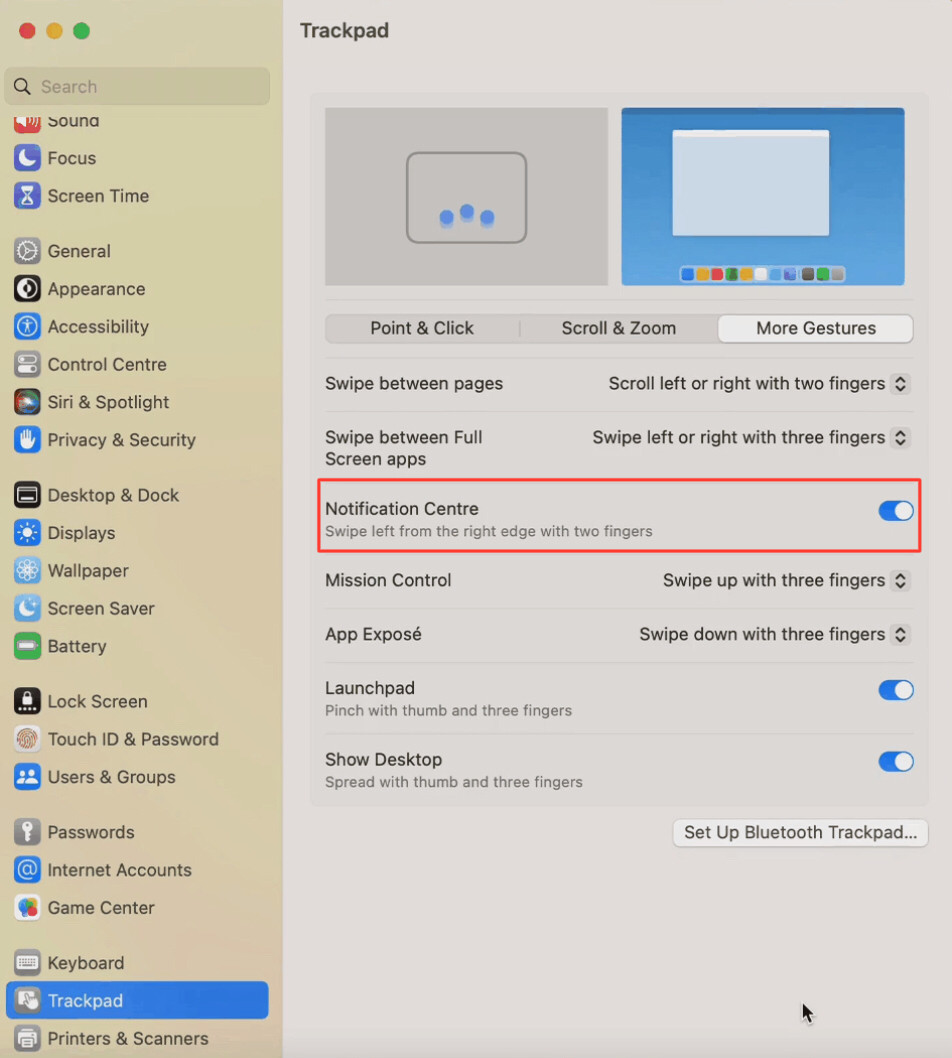As I edit music I often swipe left in such a way that the notification sidebar comes out from the right side of the screen. It disrupts my work. Can I disable this sidebar or mouse gesture?
-
Does this answer your question? Disable the Notification Centre on a Mac running Ventura 13.4– AllanCommented Jun 30, 2023 at 14:03
-
@Allan thanks for the link. It doesn't look like that solution is going to keep the sidebar from coming out with the mouse gesture though– Ken - Enough about MonicaCommented Jun 30, 2023 at 14:07
-
You have to “click” the date/time to open Notification center. How are you moving so that it opens?– AllanCommented Jun 30, 2023 at 14:08
Add a comment
|
1 Answer
In the "More Gestures" tab of System Settings > Trackpad, there is an option called "Notification Centre". Simply disable this option for the shortcut to be disabled.