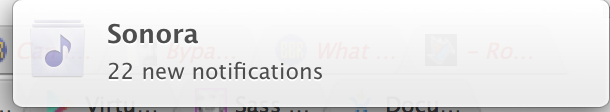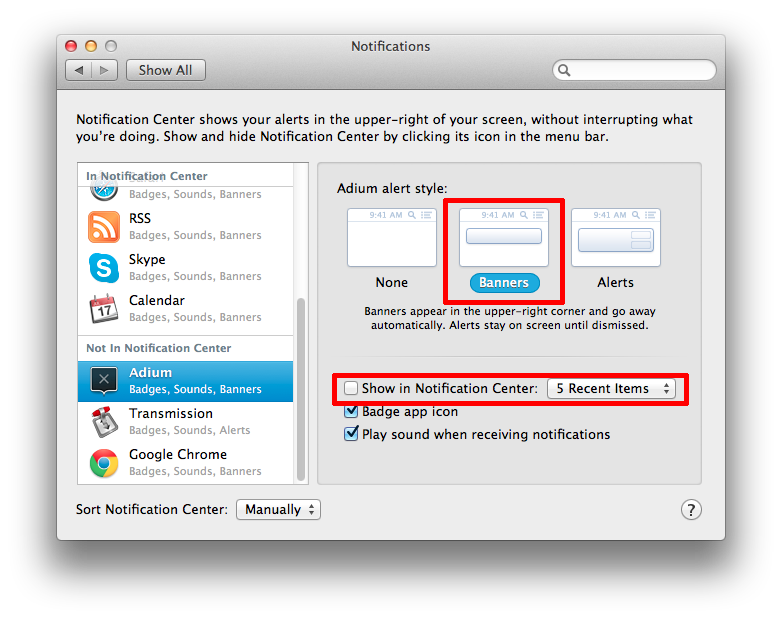The problem is that you are getting flooded with notifications. They're coming in so fast that the Notification Center is summarizing them instead of displaying them. So you probably should turn off some notifications.
Some apps let you select, in the application's preferences, what to notify you about. For example, Sonora probably lets you turn off notifications for every track change.
If the apps don't give you enough control, then you have to go to System Preferences -> Notifications, select the app, set the Alert Style to "None" (rather than Banners or Alerts) and uncheck "Show in Notification Center".
One way to track the source of the too many alerts is enable "Badge app icon" while disabling everything else for all the apps. Then you can look at your applications' icons and see which ones are generating huge numbers.