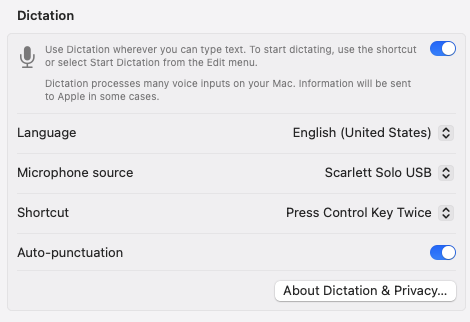I have my dictation feature set up with two languages. Both of them work, but to change the language I always need to click on the small pop up dialogue twice with my mouse.
For accessibility reasons, I would like to switch the language with my keyboard, as I am often communicating in two languages.
Is there an option for this? I tried changing the input source for the whole keyboard, while switching between English and German works for the keyboard input, this does not at all impact the language for the dictation.