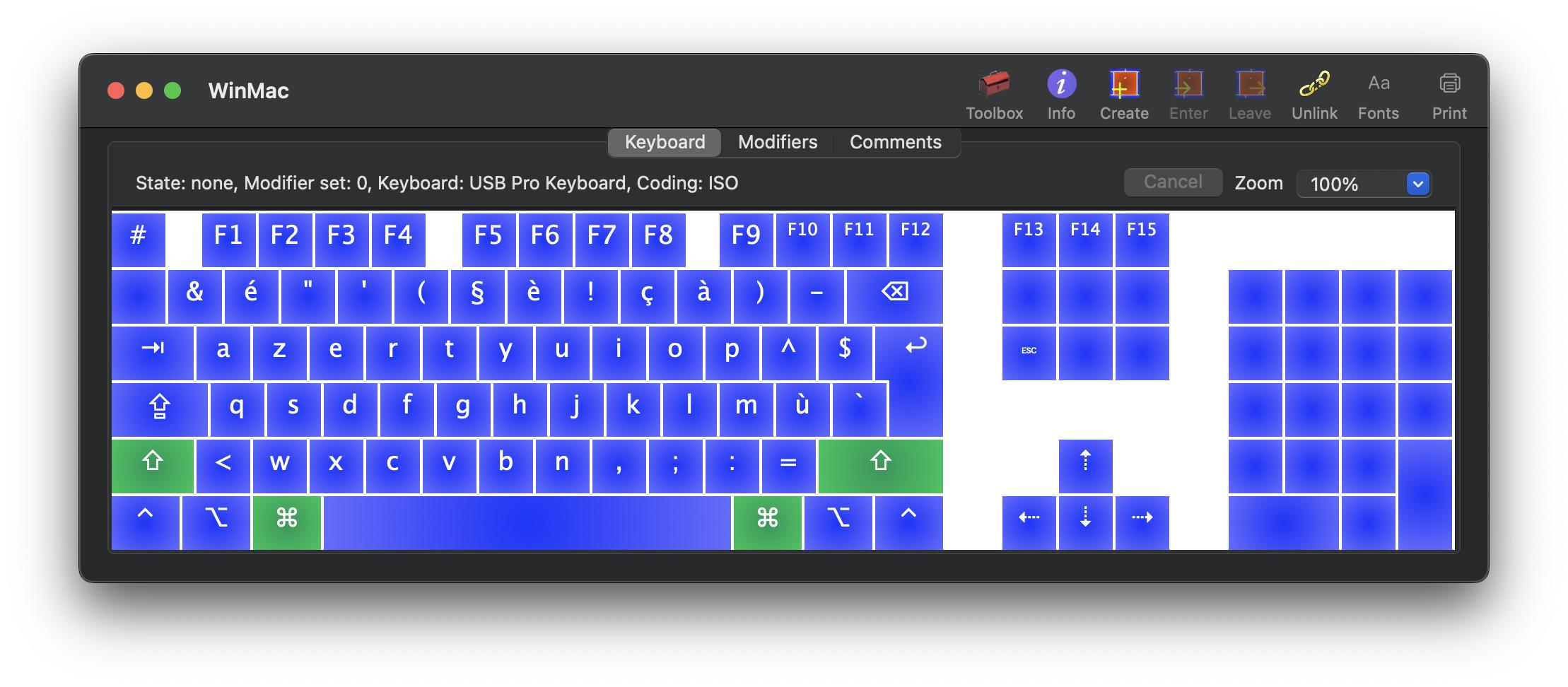I have the following keyboard:
I would like the change the top left key from "escape" to @/# and map Escape on "option + @".
So I created a new keymap with Ukelele and installed it:
The problem is the escape key has steel the same behavior, when I press the top left key it steel execute has escape key instead of "@/#"
I can confirm my new map is installed (I replaced the A by a K and I have a K when I press A).
There is something special to do to replace the Escape key ?