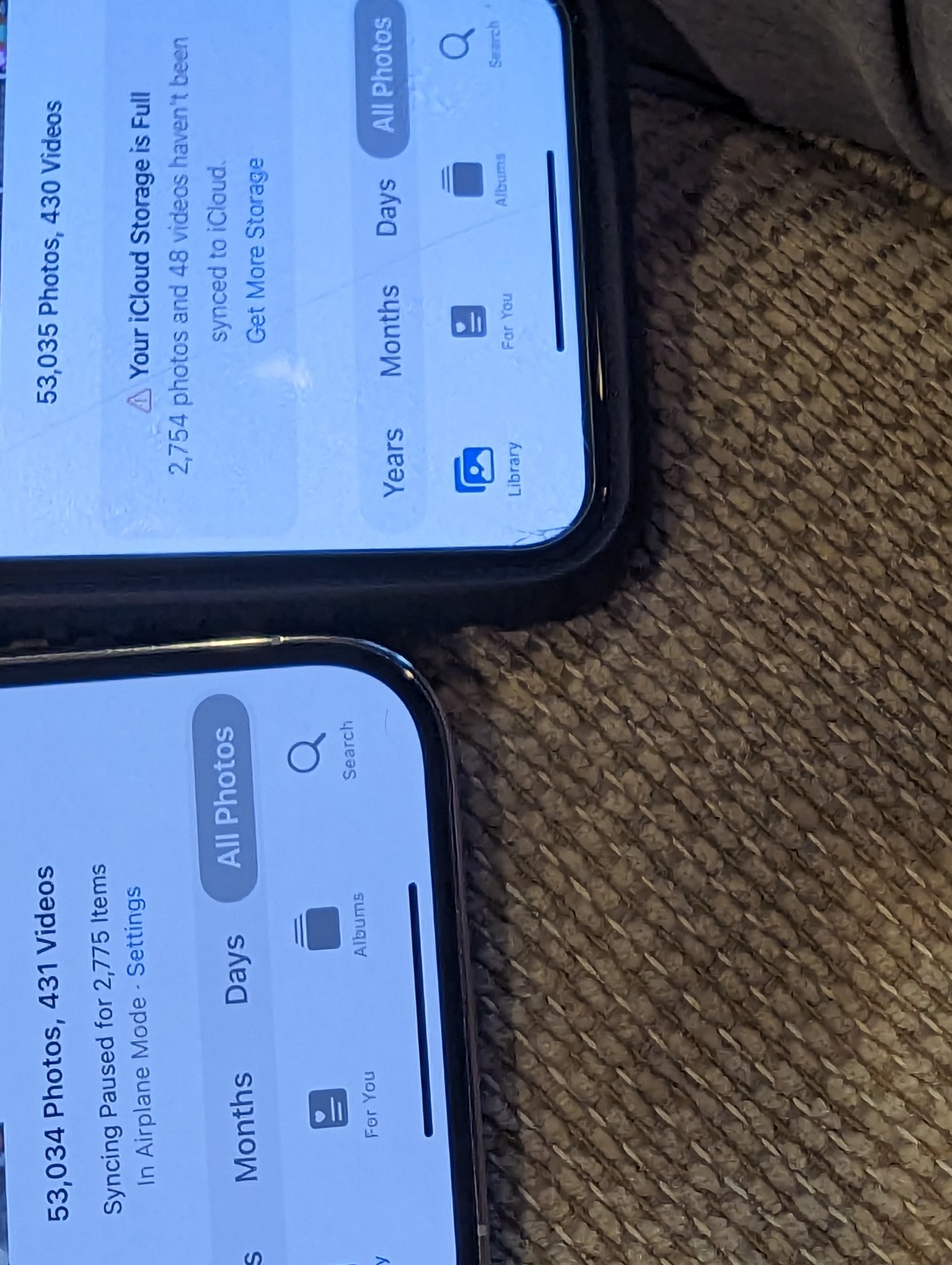Context
I am transferring all my data from an iphone X to iphone 14 pro.
I was about to wipe the iphone X , when I did a last second comparison to make sure that the data was correct on both phones and noticed this anomaly:Same Number of Photos but Different Total Storage ( Please see photos attached)
- They both have optimize storage on
- I looked at identical image and video sizes and they are the same for the 5 I looked at
- There are a ton of images that are duplicates, specifically screenshots
Question Could newer IOS 16 have the ability to downsample or detect the duplicates? If so, how would the image and video counts stay the same? What would cause the phone to truncate the photos by a third?