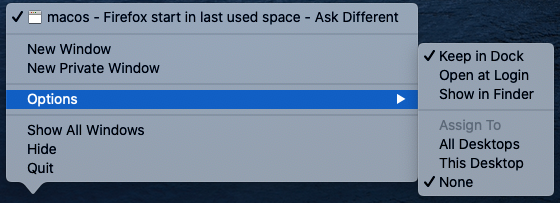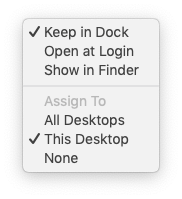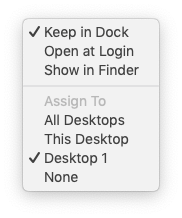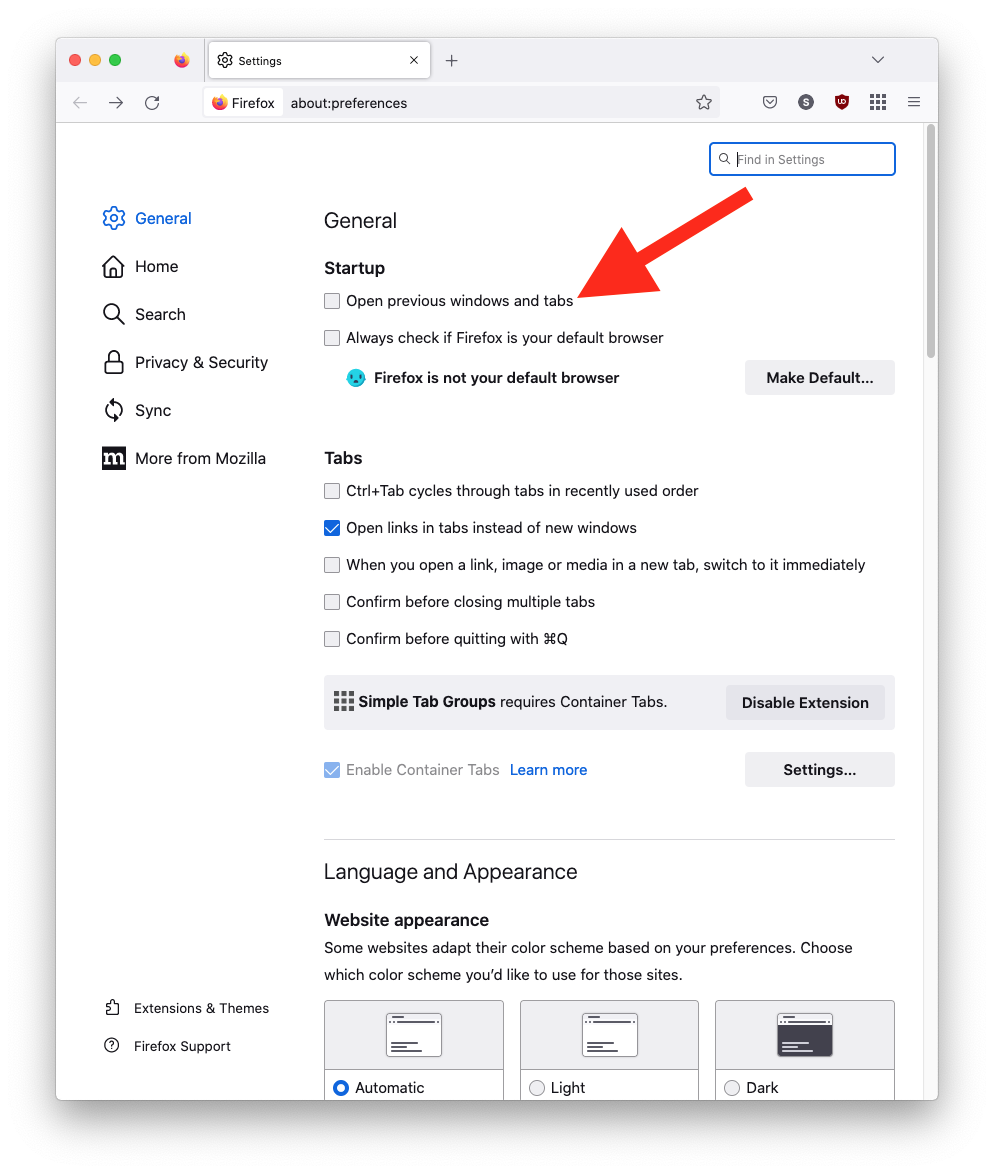I use several spaces on my iMac. When i start an application it always open in the current space, except Firefox who will start in the last space it used. This is really annoying because I have to switch to the space Firefox decided to start in which almost never is the space i have selected.
Is this a bug in Firefox, or is it a setting I have that causes this behavior?
Settings in the Dock is not what cause this behavior:
I tried to use the Dock setting "This Desktop" and the only difference is that when it is enabled, the selected Desktop/Space is switched into view. When I disable "This Desktop", Firefox still launches in the last used Desktop/Space, but the Desktop/Space is not switched into view.
I reinstalled Firefox (dragged the app to trash, downloaded from Mozilla and installed) to no avail. I noticed that all settings and history was retained, so perhaps the problem is hidden in the stored data or settings that was not wiped. Will try to wipe all user data.