In iTunes, from the Advanced menu, I selected Photos to Share. I then picked a folder and the hard drive cranked at full speed for good 5-10 minutes.
I do not see any of the photos on the iPad. So, who did I actually share the Photos with?
In iTunes, from the Advanced menu, I selected Photos to Share. I then picked a folder and the hard drive cranked at full speed for good 5-10 minutes.
I do not see any of the photos on the iPad. So, who did I actually share the Photos with?
Mathias is correct about the proper way to sync photos to your iPad. Sharing photos from iTunes approves them for Home Sharing, a system designed to share iTunes Store purchases and media amongst family members.
Apple Knowledgebase: iTunes: Setting up Home Sharing on your computer
Home Sharing can also be used to allow access to photos from an AppleTV.
Apple Knowledgebase: Setting up Home Sharing for Apple TV (2nd generation)
You don't copy Photos to an iPad using the Advanced menu…
Here’s how I do it: go to iTunes → Devices → Your iOS Device → Photos → enable “Sync Photos from…” and choose either iPhoto album(s) or a folder on your hard drive. Then press the Sync button in the bottom right corner.
See Apple Knowledgebase: iOS and iPod: Syncing photos using iTunes for more details.
It seems that Advanced > Choose Photos to Share uses iTunes' Home Sharing feature to share photos with Apple TV devices.
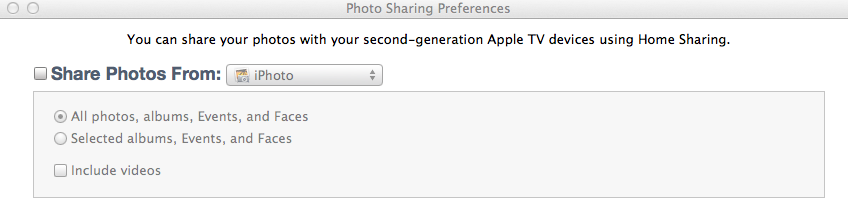
If you want to sync photos from your computer to the iPad, you can either use PhotoStream or enable photo syncing when you connect the iPad.