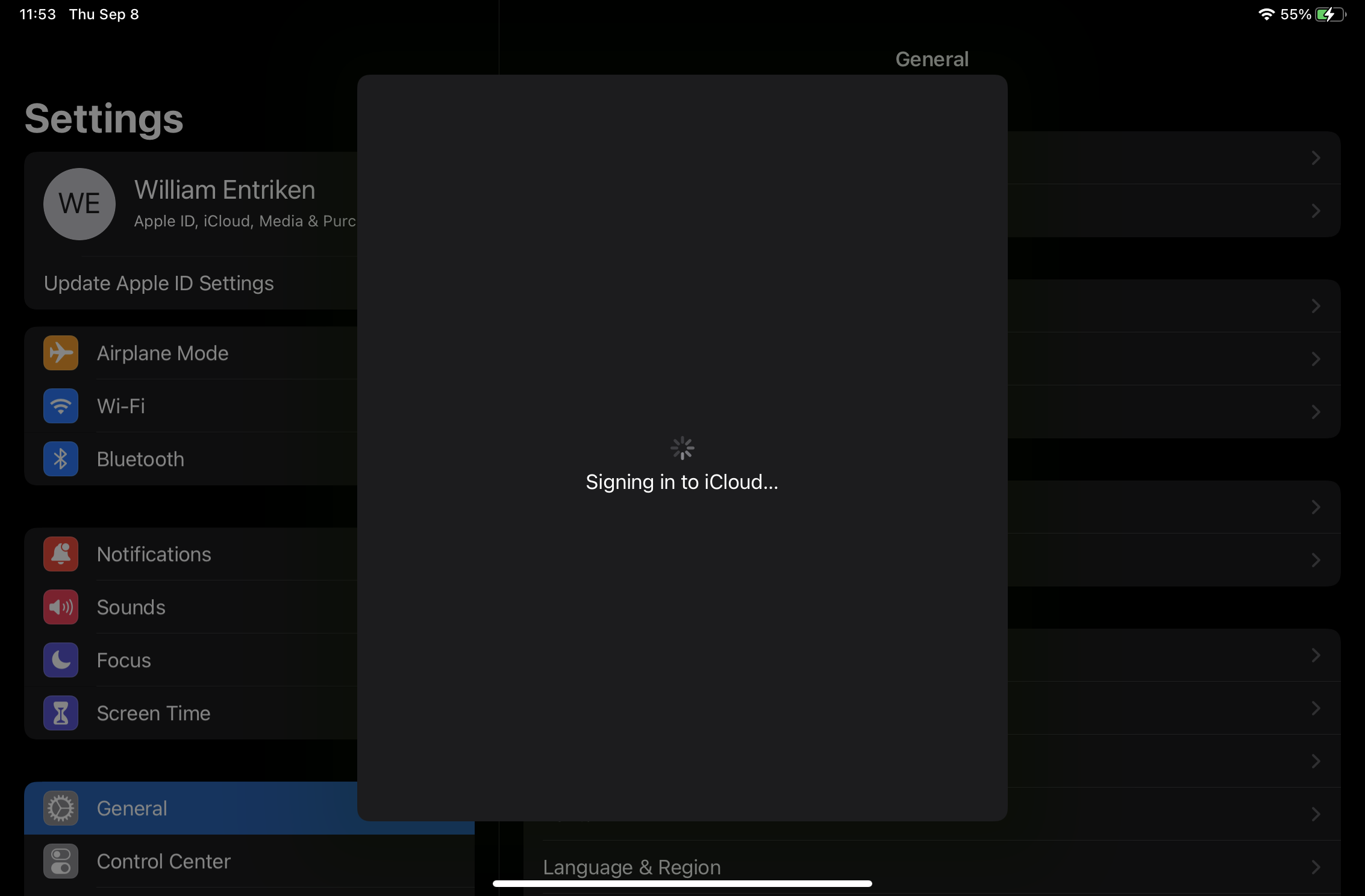I would like to log out of iCloud on iPad while staying logged into an Apple account.
Documentation for this is at https://support.apple.com/en-us/HT208242 and is wrong.
It states that I should sign out of my Apple account (done). Then I should login to my Apple account. This second step fails.
When attempting to login to my Apple account, after successfully entering a username, password, and two-factor authentication, the immediate next screen is this.
Please help explain how to login to an Apple account on iPad while logging out of the iCloud account.