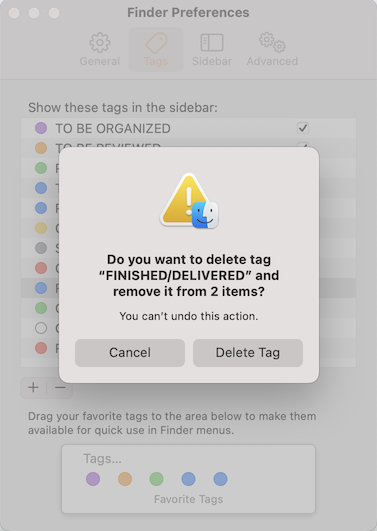As a follow up to Does macOS store the tags of Finder separately from the tagged files?, I now understand that Finder tags are stored in the metadata of files, together in the same disk as the one that the file reside in. If the files are in a corrupt external disk file system, the metadata may not be easily recovered.
However, I can see the list of tags on my Finder side pane. These are clearly the tags that were given to the files in the corrupt external disk file system, and not anywhere else eg. in my local disk. (I know this from my own memory.) Why can the tags still appear on my Finder side pane?
(I ask this both out of curiosity, as well as in a small hope that, if Finder does store something about its tags separately from the files, the actual tags assigned to each file might still be recoverable.)
I am hoping for an answer that does not just tell me whether my tags can be recoverable or not. I am hoping to know more details on how/where does Finder store the tags behind the scenes / under the hood.
P.S. When I click on each tag on Finder, no files appear.