I was copying over one of my photos from the Photos app using the AirDrop share option. Once the file copied over to my Mac I was very surprised to notice that the created and modified file time attributes were listed for the time the file was air dropped, not the actual content creation time like seen in the same File Attribute snippet shown below. Did AirDrop modify the file, what's going on here exactly?
1 Answer
I believe there may be a few things at play that could account for this.
1. Air Drop Failure
Just now I was in the process of moving a bunch of low priority files off my device. At some point in the evening Air Drop failed a transfer. I took a screen shot of the moment and the notification as seen here
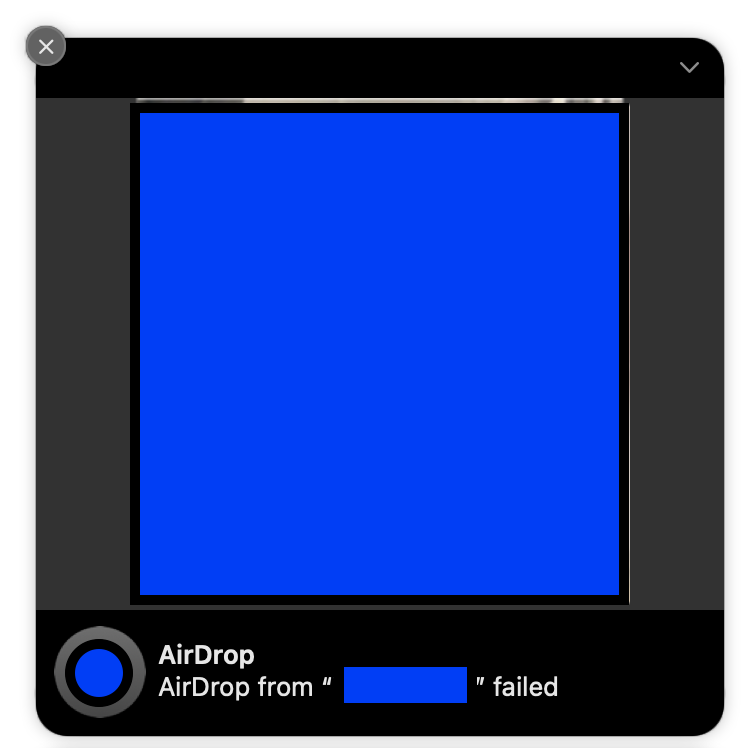
When I walked backwards after noticing many minutes later that the files that were transferring did not match the dates that were expected I scrolled backwards to all those files created this evening. The first file that had the mismatching timestamp was listed just before the above screenshot in finder. That's strong evidence that something got corrupted on the iOS or macOS side at that time and the Air Drop app could no longer provide the file attribute data from the iOS device and was instead going with the macOS system time unfortunately.
On my macbook is some mysterious CPU surging occurring from mds and it's sibling mds_stores, each taking up 72.1% and 49.90% respectively surprisingly enough.
All photos share the same Created and Modified file system attributes and yet the embedded exif content created timestamp seems to be on a different clock that's actually moving.
2. Bug in Photos
I was reviewing another batch of air drops I just executed now starting at a date I think came after the air drop failure experience above. I found an curious inexplicable set of timestamps where the Created and Modified times stood still for a round of photos of a single subject. Take a look at the following screen snippets from Finder for these files
Image 1
Created: Friday November 25, 2022 at 11:32 AM
Modified: Friday November 25, 2022 at 11:32 AM
Content created: Friday November 25, 2022 at 11:07 AM
Image 2
Created: Friday November 25, 2022 at 11:32 AM
Modified: Friday November 25, 2022 at 11:32 AM
Content created: Friday November 25, 2022 at 11:08 AM
Image 3
Created: Friday November 25, 2022 at 11:32 AM
Modified: Friday November 25, 2022 at 11:32 AM
Content created: Friday November 25, 2022 at 11:09 AM

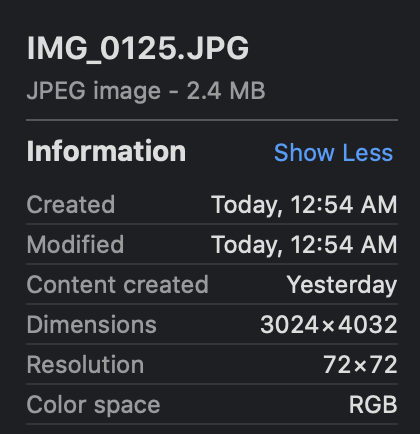
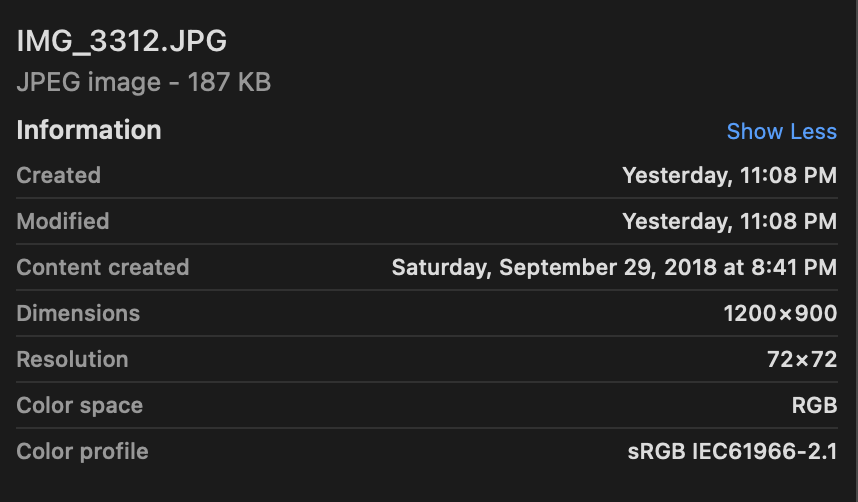
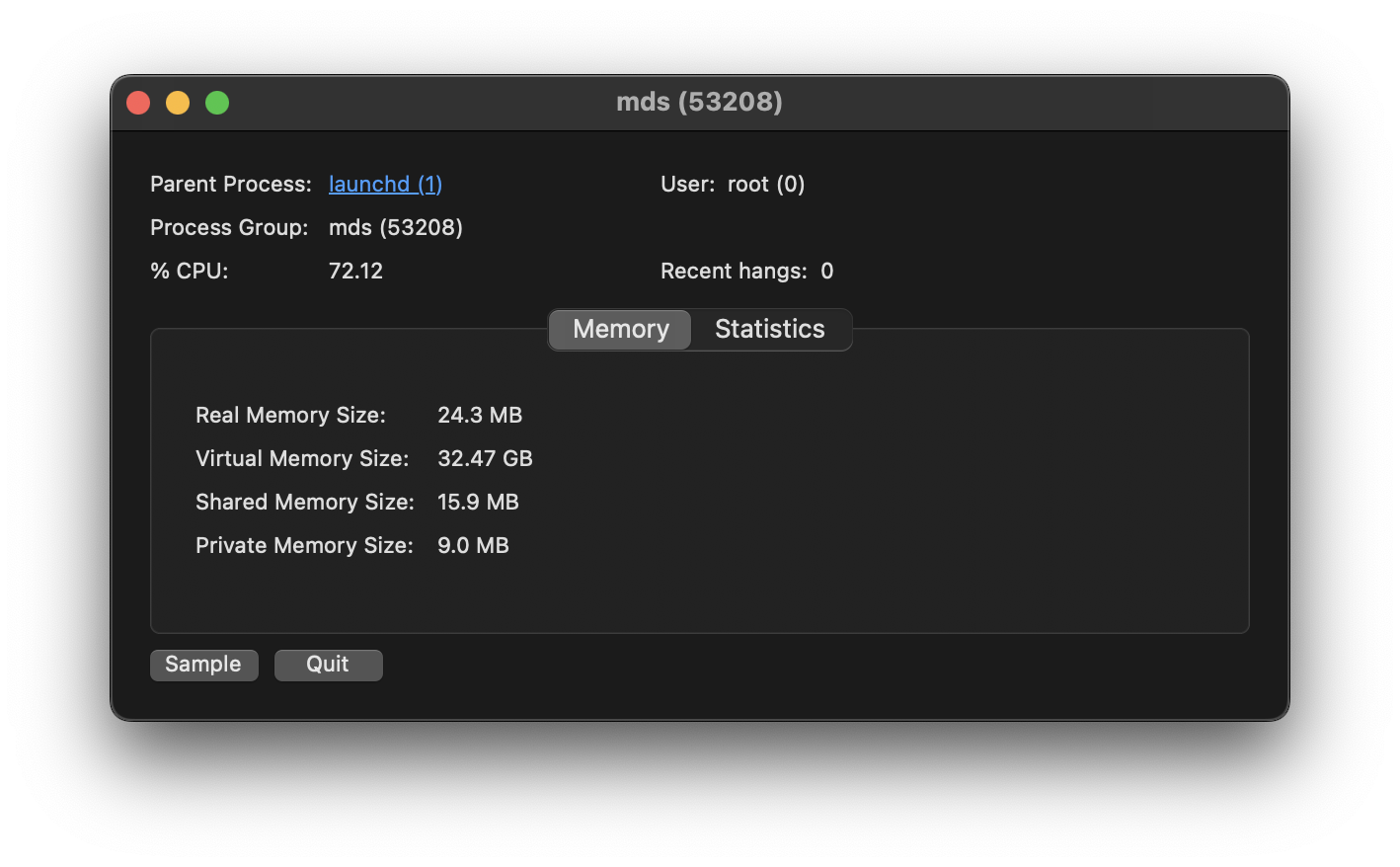
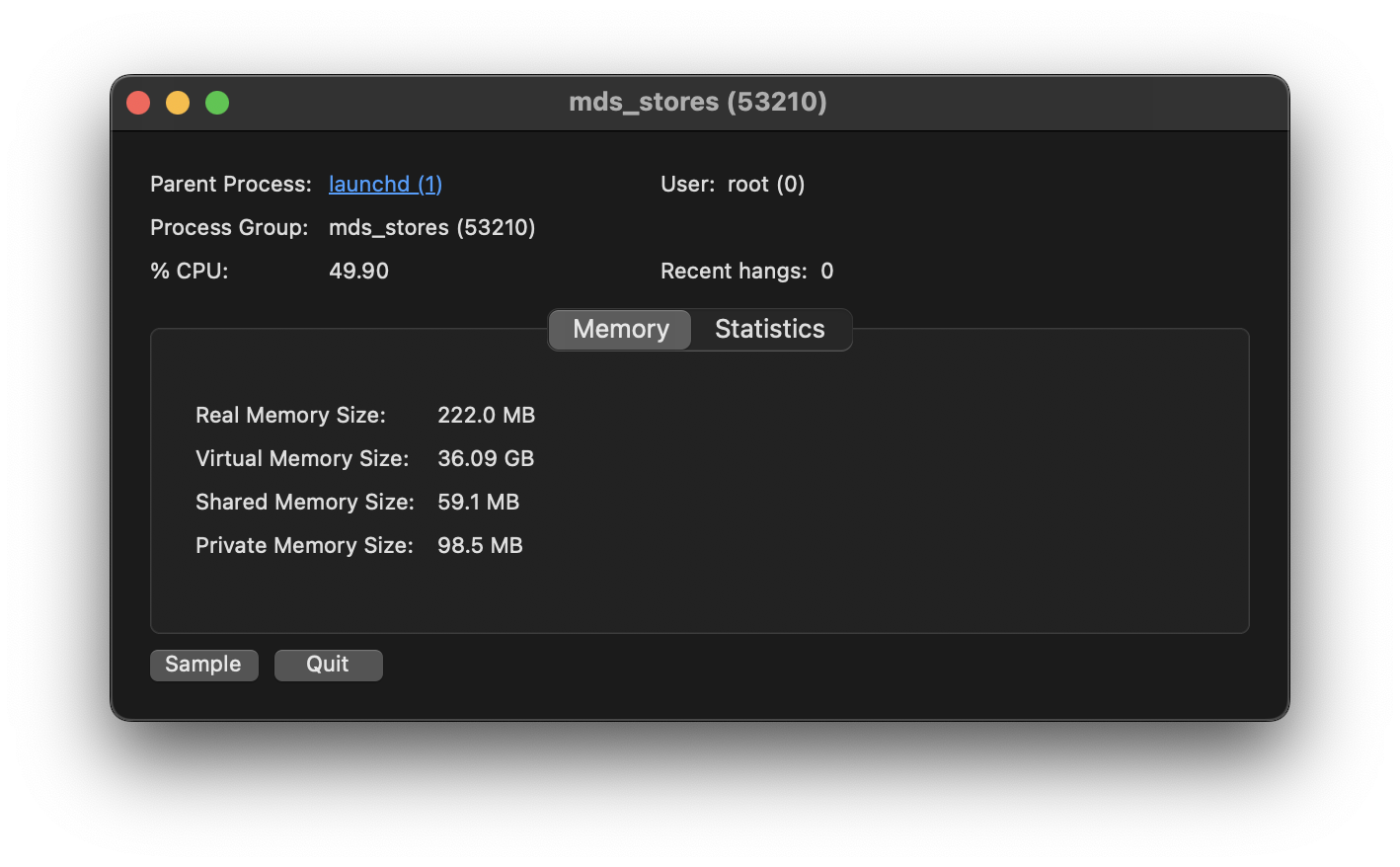
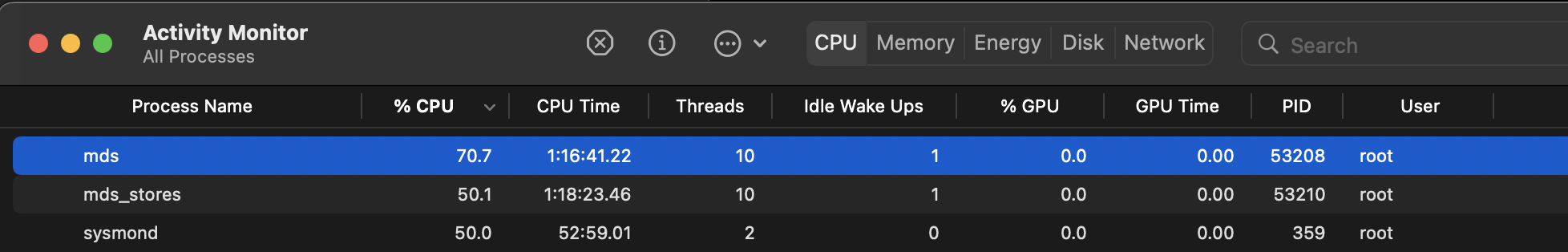
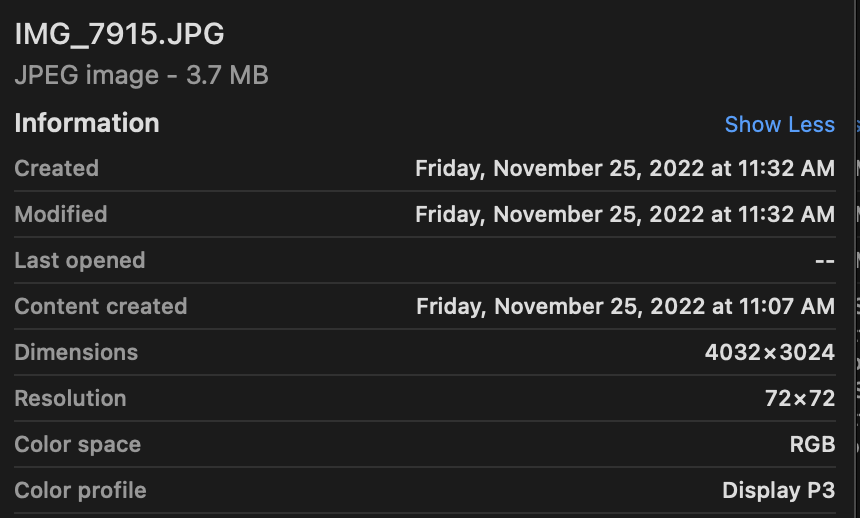
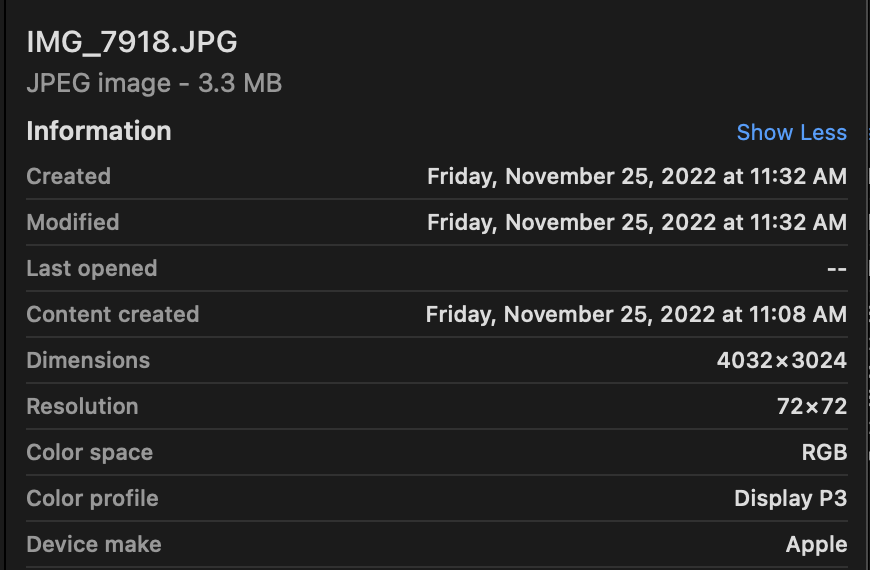
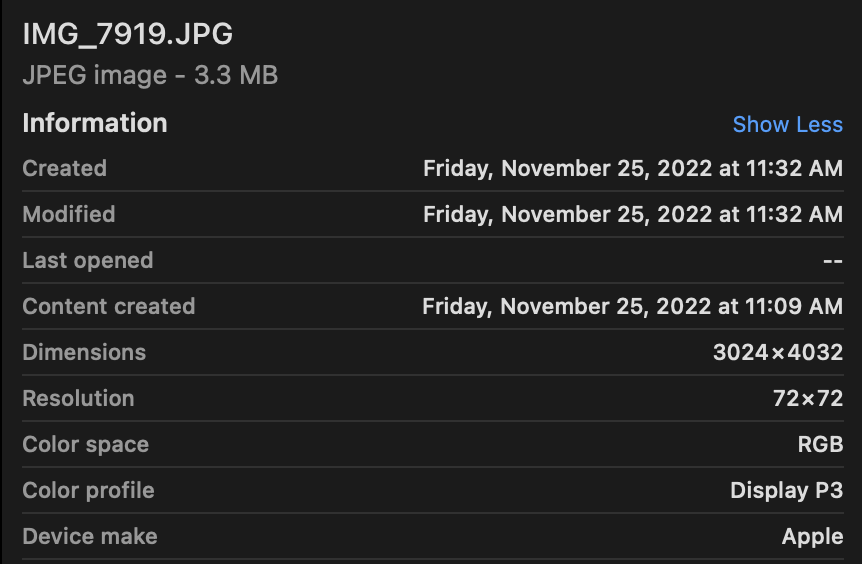
Content createdrow actually derives from the exif metadata.