I need to swap left/right audio channels for bluetooth speakers in MacOS (Monterey, M1 iMac). I have tried swapping channels in Audio MIDI setup (as suggested, for example, here), but playing stereo test videos on YouTube ignores that setting. How to swap the stereo channels in Monterey?
-
The Audio Midi setup page is the only built-in way to swap channels. I have no idea why it wouldn't work. That aside, have you tried the simple expedient of swapping the speaker placings?– TetsujinCommented Apr 23, 2022 at 7:06
-
It seems that it only doesn't work for the Bluetooth speakers (it does work for the built-in speaker). Swapping speakers physically would be my last resort option, since I would need to employ longer cables.– kostrykinCommented Apr 23, 2022 at 7:16
-
2Another web guide with visuals for using the Audio MIDI Setup tool: bytesandbolts.com/swap-speaker-output-channels-in-macos– SpinUp __ A DavisCommented Nov 29, 2022 at 14:59
-
@SpinUp__ADavis This doesn't work with bluetooth speakers– kostrykinCommented Nov 29, 2022 at 16:26
-
1@theV0ID I understand you tried it already and it didn't solve your issue (+1 for good question), just wanted to link to the better guide for googlers that might find it useful on analog speakers (like me)– SpinUp __ A DavisCommented Nov 29, 2022 at 16:48
2 Answers
This worked for me:
From Finder open the Audio MIDI Setup app which can be found in Applications -> Utilities -> Audio MIDI Setup.app
- Select your current output device, in my case this is ‘USB Audio Device’ but yours will likely be ‘Built-in Output‘.
- Click ‘Configure Speakers‘ located at the bottom right.
- Then it’s simply the matter of setting the left front to the front right and the right front to the front left.
- Click ‘Apply‘ then ‘Done’ and close.
- Test audio output channels are correct by finding a sound test video on YouTube.
http://bytesandbolts.com/swap-speaker-output-channels-in-macos/
-
Tested it, but switching the channels seems to have no effect. Clicking on the speakers to play test sounds works fine (the right way around), but the YouTube test video still plays will left/right the wrong way around. Commented May 13 at 14:26
It costs US $100 plus tax, it is hitting a mosquito with a sledgehammer, and Apple holds up several hoops one must jump through to get kernel extensions enabled these days… but if all else fails and you cannot achieve this natively, I have done this in the past with third-party software: Rogue Amoeba's Loopback.
Here is an example, yielding reverse stereo by just digitally crossing the wires over. The audio playing at the time of this screenshot was louder on the right, but in the bluetooth output pictured, and my ears, they've been swapped and it's louder on the left.
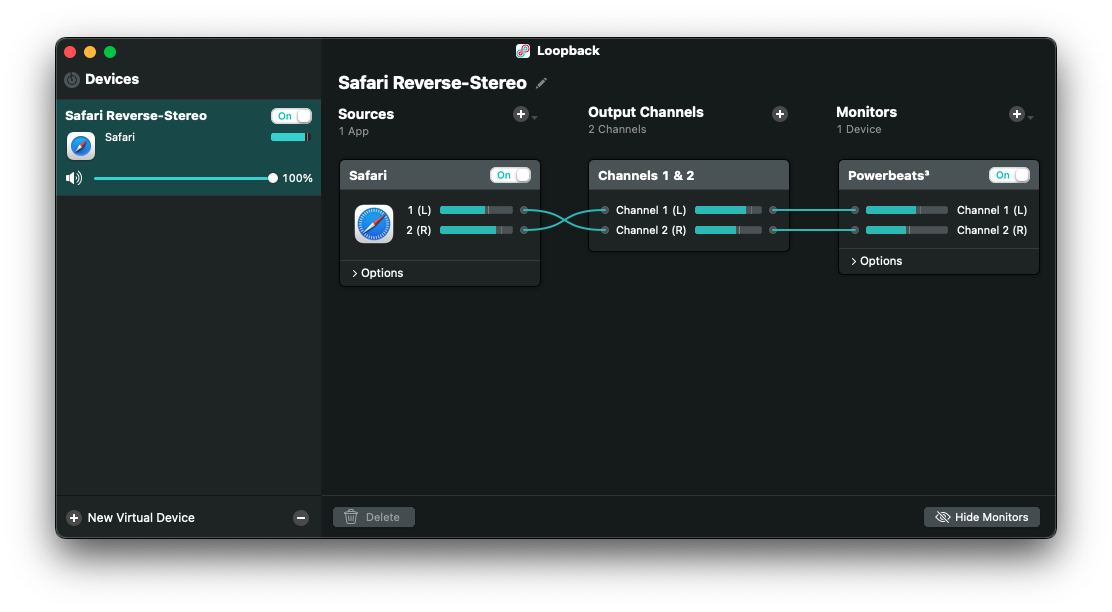
-
-
1Yes—unfortunate for this need. I bought Loopback to be my digital audio routing matrix; used for running events, livestreaming, music recording and monitoring, and some video production. It replaced a couple thousand dollars worth of old school, physical audio gear. Oh, and I guess it can swap stereo channels. Commented May 4, 2022 at 18:57
