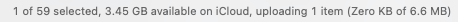Every time I add a new file to iCloud from my MacBook Pro M1 (2021, Monterey 12.2.1), it does not upload. Instead, I just get a hollow cloud and an "uploading" icon indefinitely:
The status bar tells me that the file is uploading (and there is plenty of space), but remains stuck at Zero KB:
I have tried:
- rebooting
touching the files to attempt to force refresh- signing in and out of iCloud
The only thing I have found that works is quitting the bird process, often multiple times to get a single file to upload. (For instance, to upload the 6.6MB file from the screenshot, I had to kill bird twice.)
I would sure like to know how to get iCloud to work as it is a major part of my workflow!