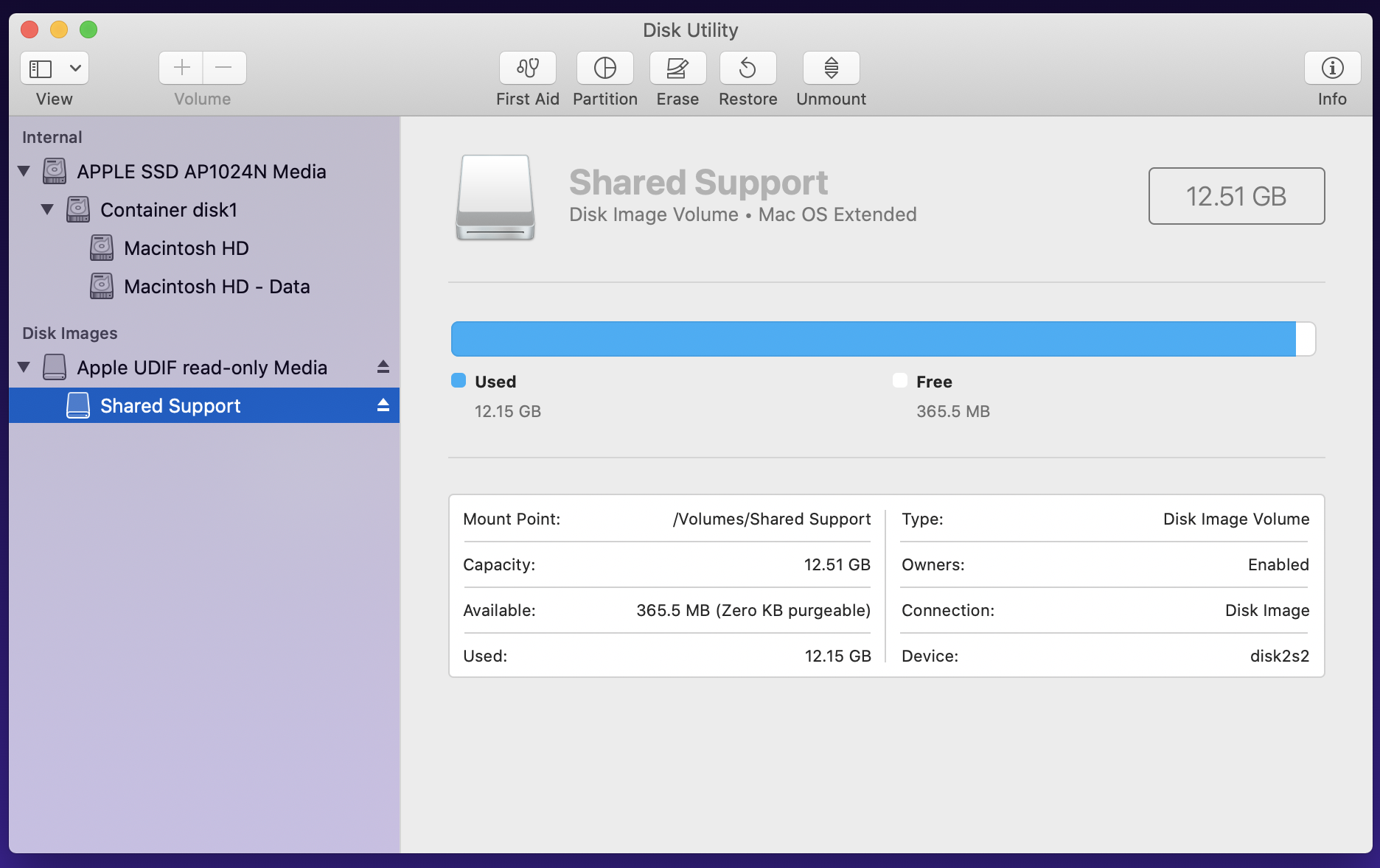Attempting to update macOS Catalina 10.15.7 to Monterey on 16" Macbook Pro (late 2019) via Software Update fails because "disk2s2 is not convertible to APFS: You may not install to this volume because it cannot be converted to Apple File System (APFS)."
Installer Logs show:
Jan 20 11:06:45 petrus-mbp16 osinstallersetupd[99866]: ensurePrebootVolumeForDisk: EnsureRecoveryBooter: APFS Recovery Volume recoveryVolumePreExisted=1
Jan 20 11:06:46 petrus-mbp16 InstallAssistant[99862]: OSISClient: Interrupted!
Jan 20 11:06:49 petrus-mbp16 osinstallersetupd[10341]: osinstallersetupd registered client
Jan 20 11:06:49 petrus-mbp16 osinstallersetupd[10341]: disk2s2 is not convertible to APFS: You may not install to this volume because it cannot be converted to Apple File System (APFS).
Disk Utility shows all my drives are already APFS volumes. Hmm, disk2s2? That's the "Shared Support" drive that the updater downloaded...
Attempting to convert this drive to APFS manually fails with "internal error".
How do I update my macOS given that the official update fails?