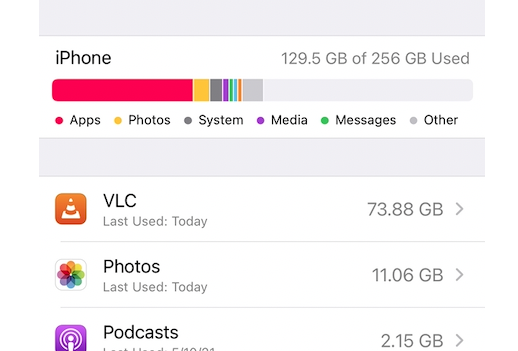I am unable to copy files onto my iPhone using OS X because it says the phone is full. As you can see the iPhone Storage page on the device shows 120GB of free space.
I am trying to fill it with large media files as a work around for the huge backups it is making. My theory is that if I fill it with files it will have to remove any caches of iCloud photos. Then I'll delete the media files and make a smaller backup before the Photos app pulls any more photos down. iCloud is currently saying it as 183GB of photos stored there.