I upgraded from Catalina to Big Sur, and now my Notes documents, which are mixed German/English, are no longer spell-checked correctly. Many (but not all) German words are incorrectly highlighted in red:
Oddly, it seems to have no trouble at all correctly recognizing French mixed in alongside English... it’s just German that it has trouble with.
To be honest I was surprised when I found that Catalina could handle mixed-language so well. It was a huge boon for me when learning German words to see when they were spelled incorrectly. It’s disappointing that Big Sur seems to be such a step backwards for this feature.
Is there something I can do to get this feature to work like it did in Catalina?
FWIW in Preferences my Region is set to United States, with English(US) as Primary language. I tried adding Deutsch below that, but it seemed to have no effect.

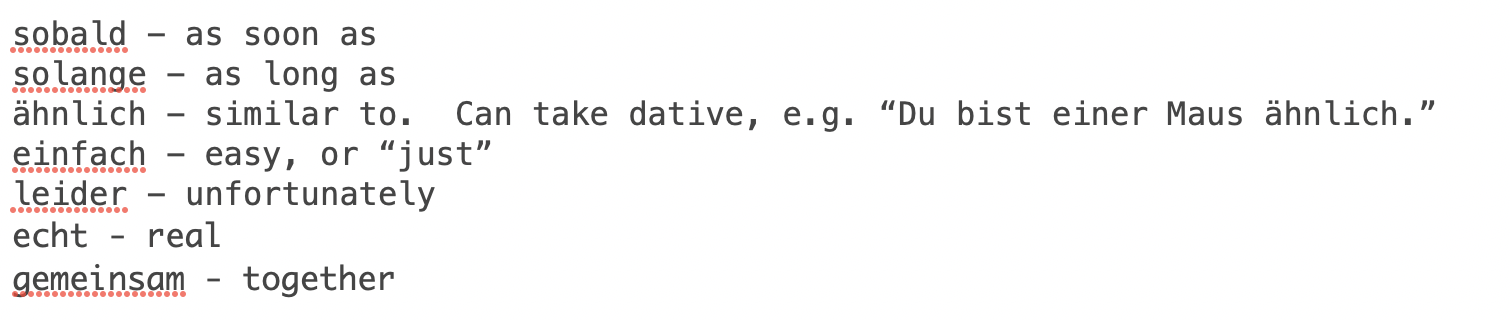
Right Click in an input field -> Spelling and Grammer -> Show Spelling and Grammeris it set to "Automatic by Language"?