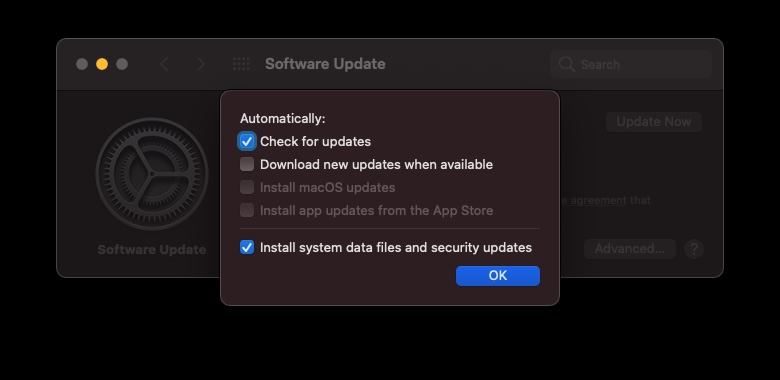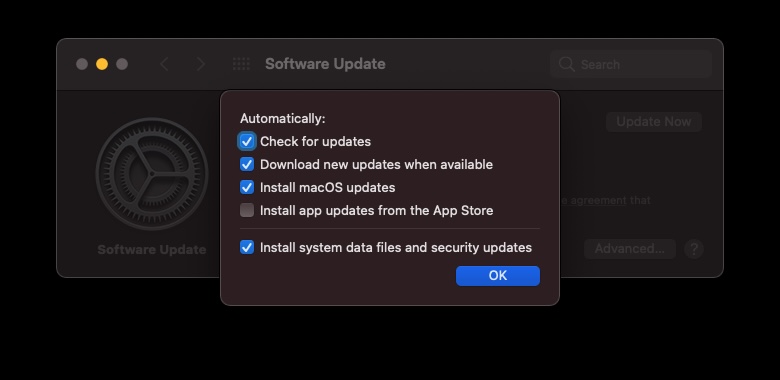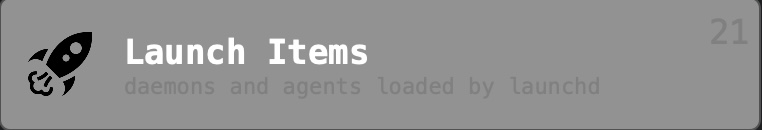I'm trying to turn off automatic macOS updates. When I run command:
$ sudo defaults write /Library/Preferences/com.apple.SoftwareUpdate AutomaticDownload -boolean FALSE
it works:
$ defaults read /Library/Preferences/com.apple.SoftwareUpdate AutomaticDownload -boolean
0
But after reboot my changes are being reverted:
I even created custom preference file in /Library/Preferences/com.apple.SoftwareUpdate.plist, but it didn't help. Why my changes keep reverting?