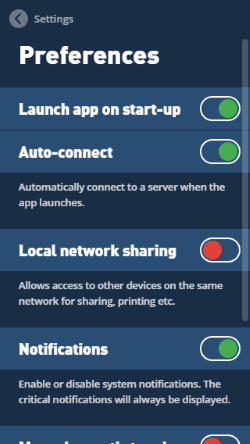I am trying to remotely access/control a desktop Mac computer from my MacBook Pro.
I am able to do this by turning on "Screen Sharing" in System Preferences and then connecting to a server from the Finder with address vnc://ip-address/ where ip-address is the IP address of the desktop Mac I'm trying to connect to.
However, when the desktop Mac is connected to a VPN, I am unable to access it from my MacBook Pro. Whenever I try connecting to the desktop Mac, I keep getting timeout errors. I have tried every single thing I could think of, but simply being connected to a VPN seems to prevent access to the desktop completely.
Is there any way to remotely control a Mac that is connected to a VPN?