I recently modified some JPGs in a complex directory structure on an external volume on MacOS Catalina. The format of the files was DSC_####.jpg or _DSC####.jpg. I want to find all such files and sort the results by date modified.
Finder's search feature wouldn't return any results at all when using it through CMD+F on the common root directory of the directories where the changes were made and selecting that directory instead of "This Mac". It seems spotlight may not finished indexing this fairly large volume, or indexing may be disabled.
I got this to work exactly as I wanted to through EasyFind by DEVONThink. I am not associated with them in any way. I have used EasyFind before and after a reinstall, I was wondering would there would be a native way to do this?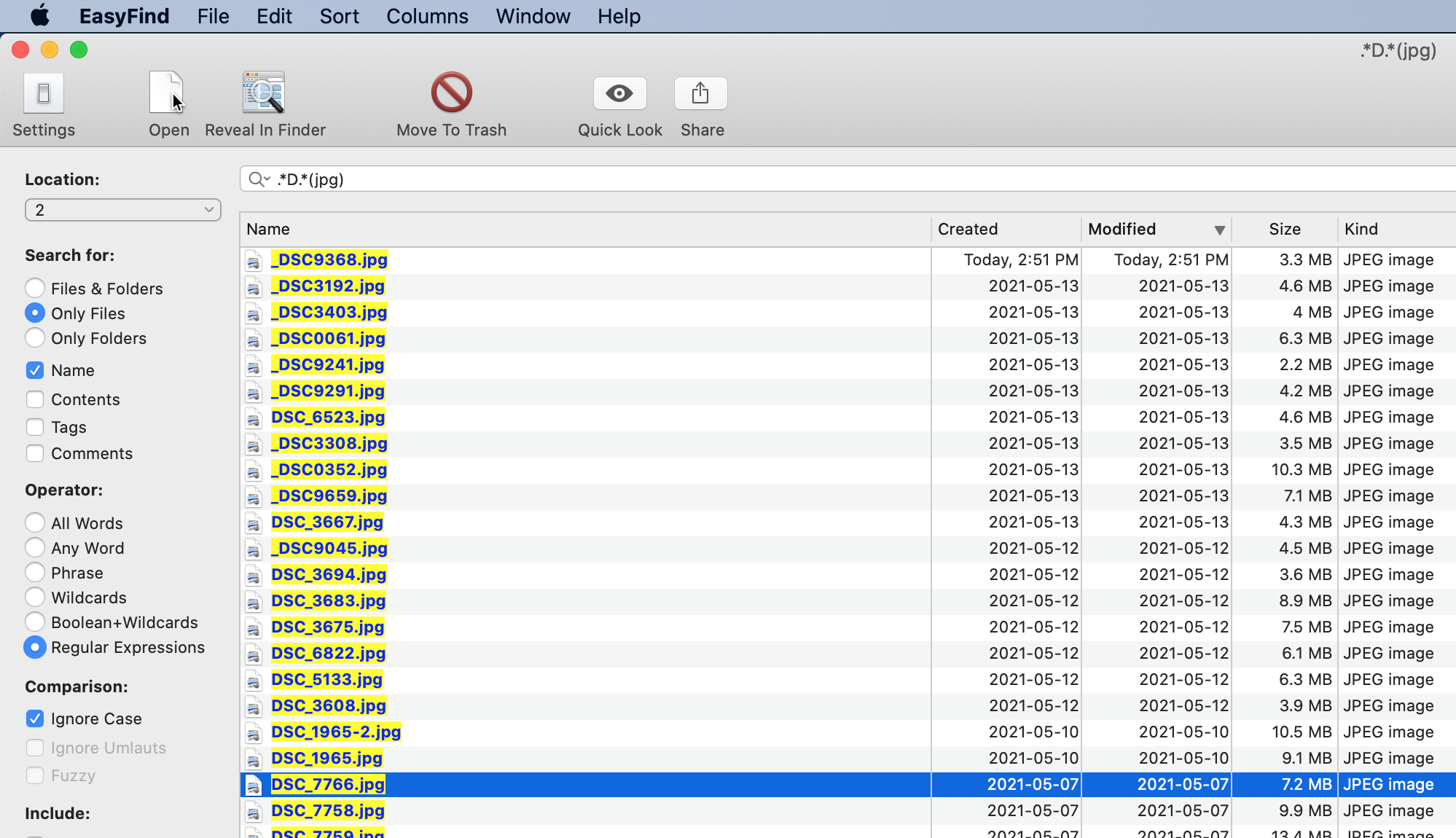

findcommand piping it tosortcan produce similar output, not the exact same output, e.g.:find . -type f -regex '.*DSC.*\.jpg' -ls | sort -k10