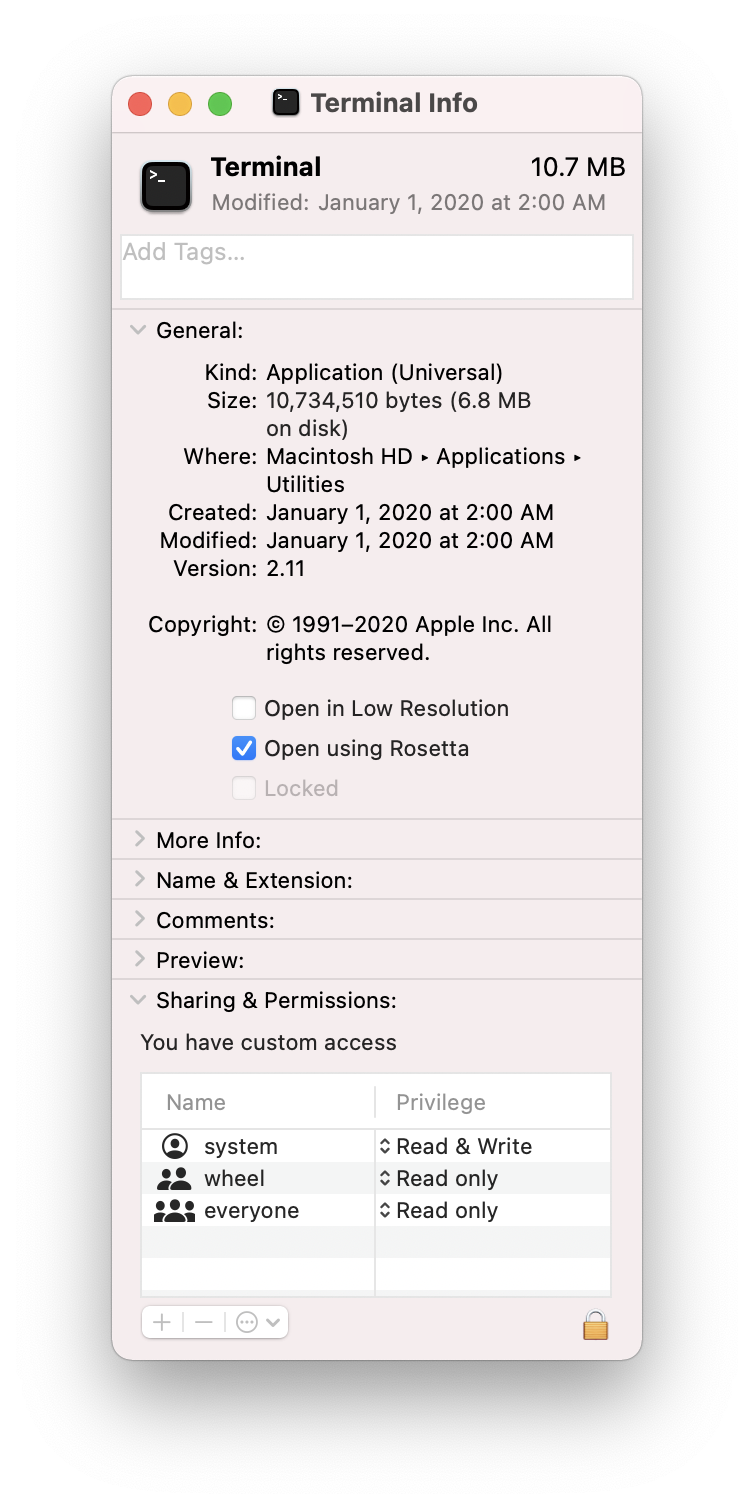When I run uname -m in zsh (run via Terminal.app) on my M1 Mac Mini, the output is x86_64, instead of the expected arm64. This is occurring both in zsh and in bash. This is causing issues with installing native ARM wheels with pip, which thinks that I am running an x86 system. I couldn't find any information online about this, and am wondering if it is a bug, or something that I have overlooked. Any ideas of what is going on? Is this expected behavior? I am running macOS 11.3.1. The following other information is output by uname:
uname: Darwin
uname -a: Darwin macmini.local 20.4.0 Darwin Kernel Version 20.4.0: Thu Apr 22 21:46:41 PDT 2021; root:xnu-7195.101.2~1/RELEASE_ARM64_T8101 x86_64
uname -p: i386