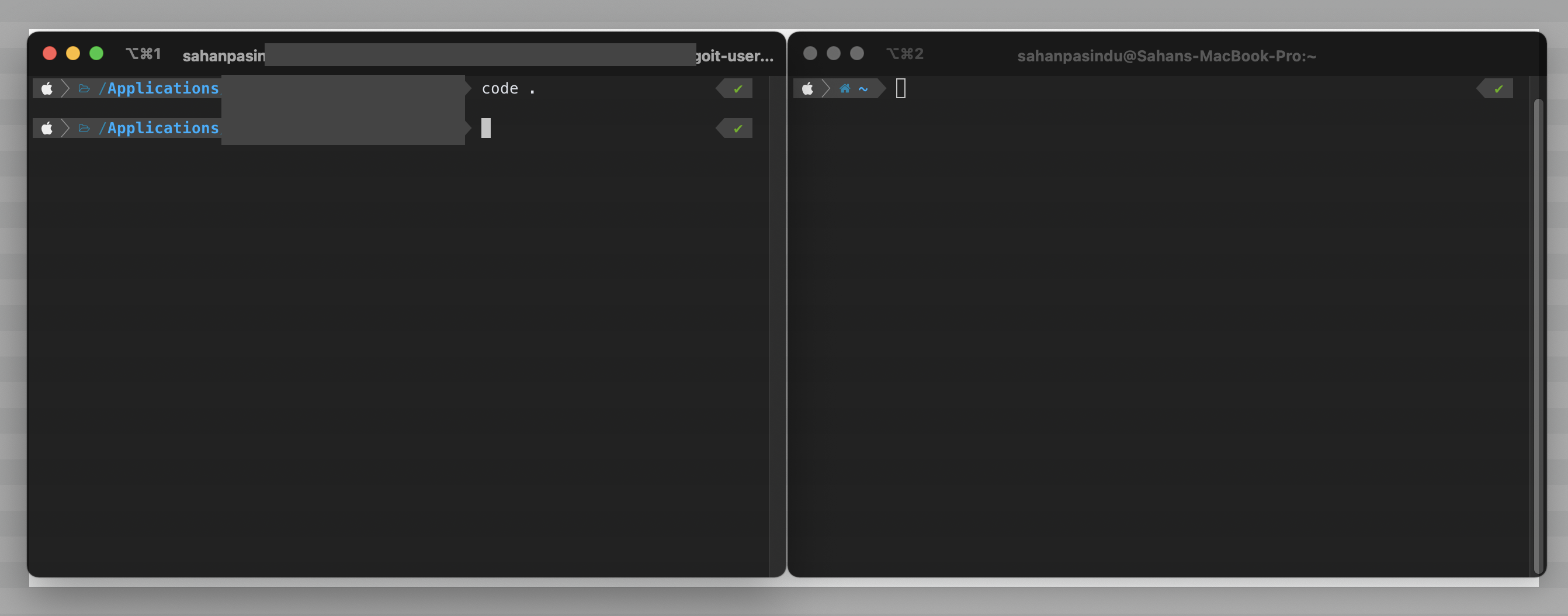When I right-clicked a folder and choose the services -> New iTerm2 Window Here option in the menu, I am getting two iTerm2 windows like this.
But I don't need that root level terminal here (The right side terminal of the image), because I only need this folder path terminal only. How can I stop this behavior?