In the Filter Finder Items and Find Finder Items actions, Automator lets you type out criteria for what your looking for like:
Folder Name Contains: (Manually Insert Text Here)
Here is an example image of "AnchorFile" being the typed criteria:
Is there anyway to pass a variable onto the filter?
I have tried to put a Get Value of Variable action before the filter/find in the hopes of being able to use the variable as the search criteria. Similar to this workflow:
The goal is to find the "XXXXX_Workers Compensation" folder on my computer using only a variable and filter/find Actions
I hope this is clearer than a previous post I made as I am a newbie in the Applescript/Automator world.
If we can get this "pass a variable to filter/find" thing to work, it would effectively:
- Create a foldername from a filename,
- Then input that foldername into the search bar of Finder to bring up the folder in Finder.
Thanks for any help you can give.

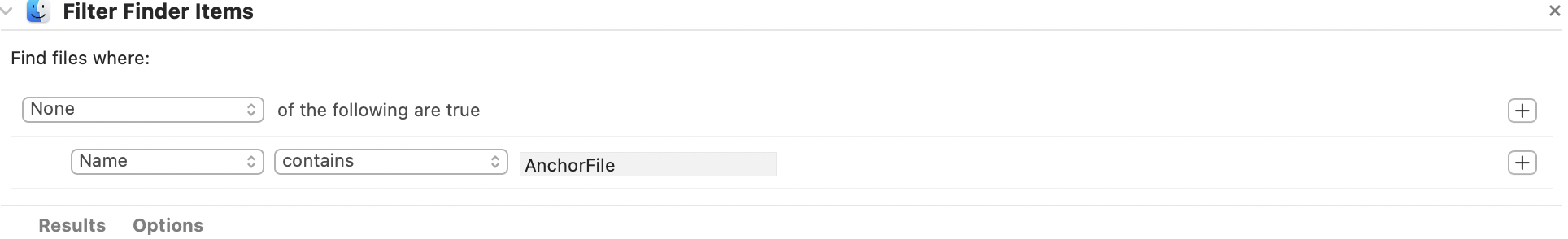
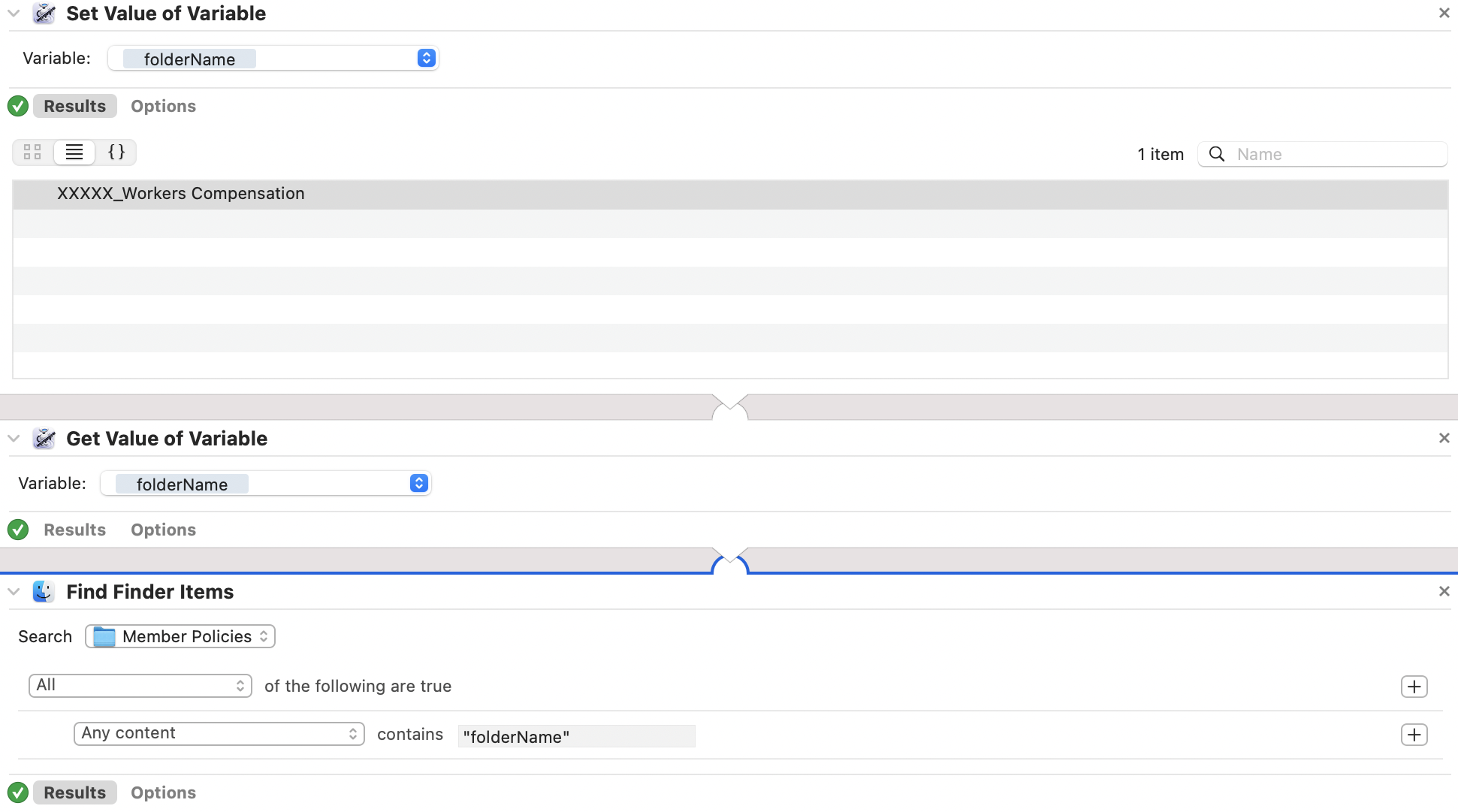
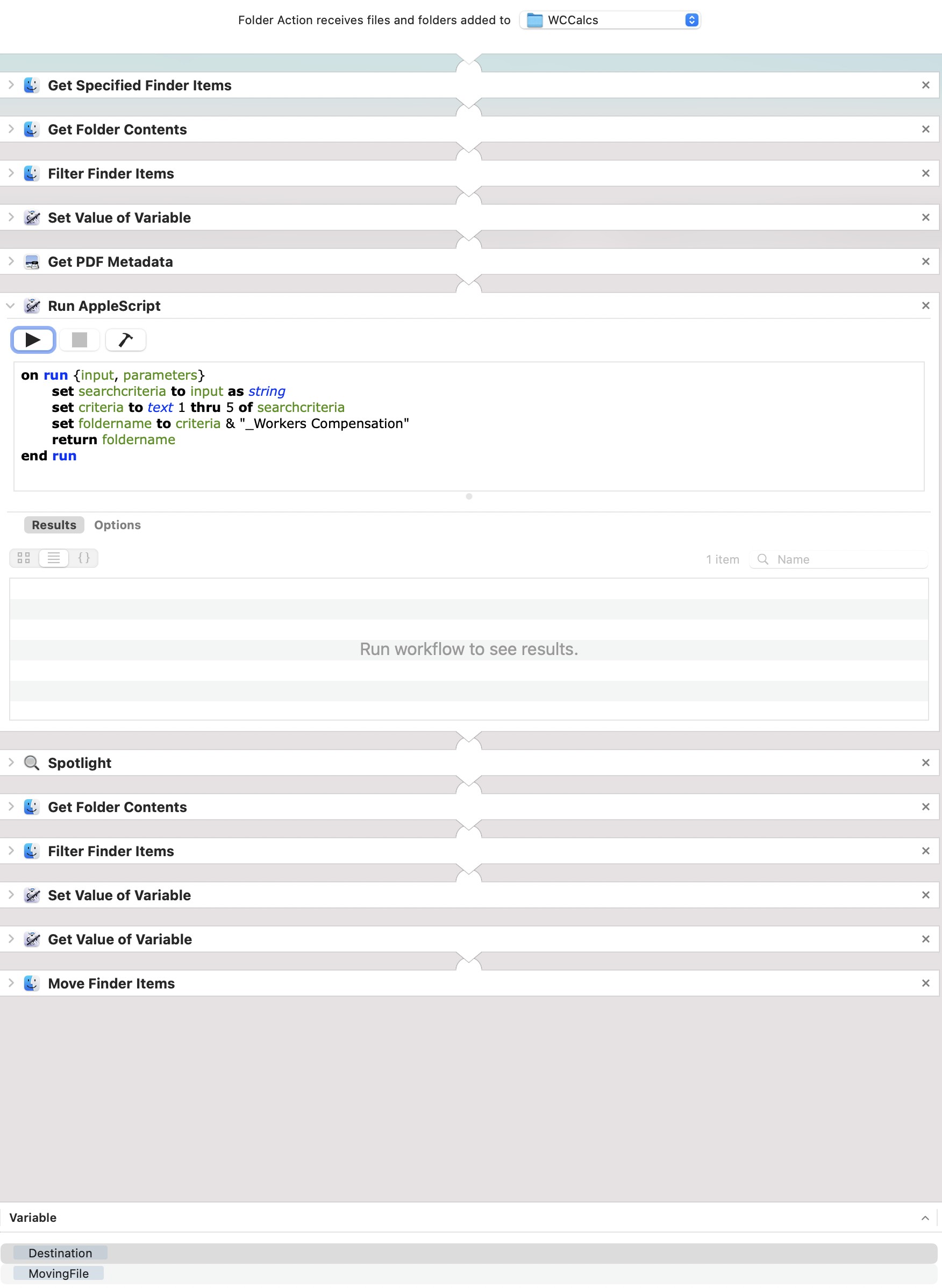
Filter/Find Finder ItemsforSpotlightI think increased functionality is needed to use variables as inputs in the criteria section of these actions.